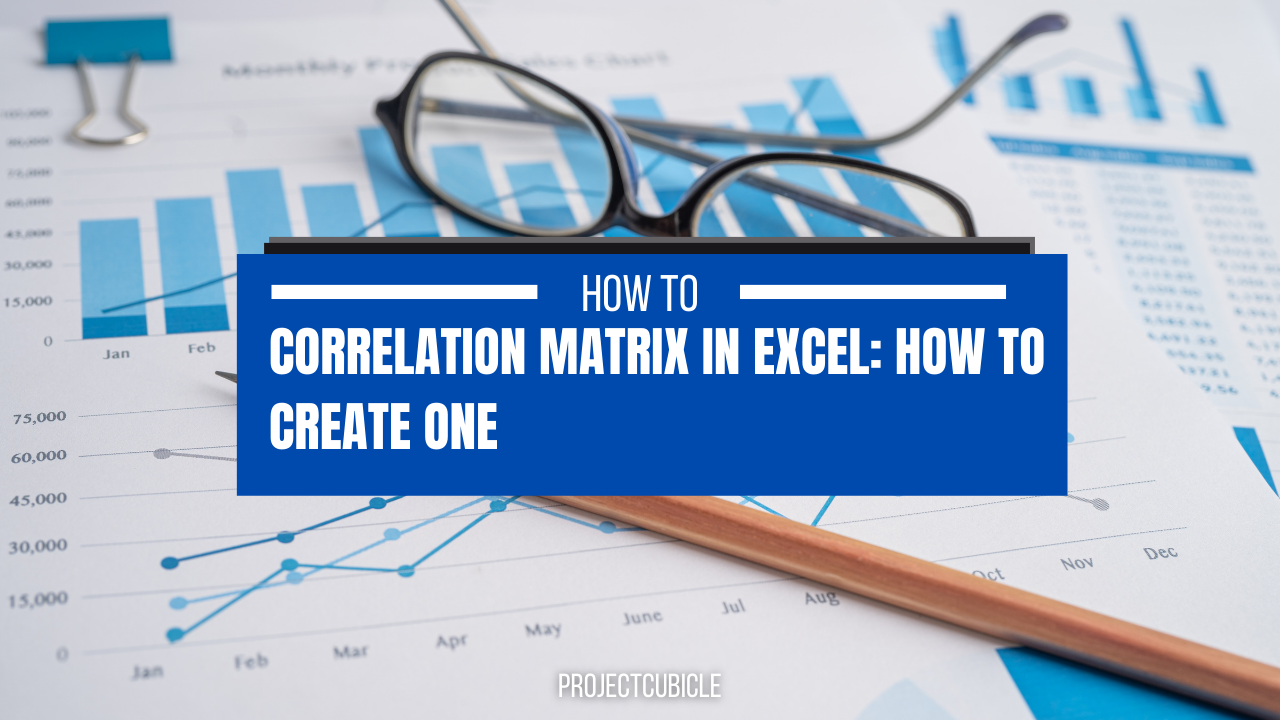If you are working with data, in one way or another, you need to understand is how different variables relate to each other. This is where a correlation matrix comes in handy. You may ask how to calculate correlation coefficient in excel for this purpose. Here we will look at correlation matrix is. Also we will get into why it is important and how to create one in Excel.
Table of Contents
What is a Correlation Matrix?
A correlation matrix is a table. And it shows the correlation coefficients between different variables in a dataset. Correlation coefficients measure possible power and direction of the linear relationship between two variables.
correlation in excel
A correlation matrix can also visualize the correlation between all possible pairs of variables in your data. The values in the correlation matrix range from -1 to 1. As you might know already, -1 indicates a perfect negative correlation for variables at hand. While 0 indicates no correlation, a 1 means a perfect positive correlation here.
Why is a Correlation Matrix Important?
A correlation matrix is important for every academic study or even for a financial analysis. Because it works to identify the relationships between two points. When you get into this relationship, you can infer results in logical sense. For example, you have two variables are highly correlated at hand. But for better results, you need to include another one in your analysis. So, you can avoid issues with multicollinearity.
How to Create a Correlation Matrix in Excel
Creating a correlation matrix in Excel is a simple process. And good news is, it only involves three main steps.
Step 1: How to Create a Correlation Matrix in Excel?
The first step is collecting and organizing what you are studying. Each row should represent an observation of your study. And each column should represent a variable. Hence, your variables should be numerical with no missing values.
Step 2: Calculate Correlation Coefficients for Excel correlation graph
The next step is to calculate the correlation coefficients between all possible pairs. Excel comes with its function called CORREL. And you can use it to calculate correlation coefficients. If you wanna use the function, you will enter =CORREL(range1,range2) into a cell. Here, range1 and range2 are the ranges of data. And you want to calculate the correlation coefficient for those ranges. You can repeat this process for all possible two variables.
Step 3: Creating the Matrix itself
For this, you will select a range of cells with same sizes. But you will leave one extra row and one extra column. Then, you can enter the correlation coefficients into the cells. These will be starting from the top left cell. And you can work your way across and down the table. Once you wrote correlation coefficients, you can select the entire table and format it for better visual.
Interpreting And Calculating Correlation in Excel
Interpreting a correlation matrix requires some knowledge of statistics. As we mentioned earlier, the values in the correlation matrix range from -1 to 1. A positive value means everything goes hand in hand for your two variables. Hence, as one variable increases, so does the other. A negative value means a negative correlation. In this case, as one variable increases, the other decreases. The closer the value is to 1 or -1, the stronger the correlation will ger. A value of 0 indicates no correlation as you may guess.
Advantages and Disadvantages of Correlation Matrices
Correlation matrices have several advantages for every analyst. First, they provide a quick way to visualize the relationships between different variables in a research. Second, they can identify potential issues with multicollinearity. Because this can affect the results of regression analyses. Finally, they can identify variables for good predictors of other variables.
How to use a correlation matrix?
If we come to downsides of this type of analysis, we can mention a few. First, correlation does not imply causation. So just because two variables are correlated does not mean one causes the other. Second, correlation coefficients only measure linear relationships. So, they may not capture more complex relationships between variables. Final reason is about interpreting many variables in this method.
Alternatives to Correlation Matrices: What is a correlation matrix in Excel?
Instead of using correlation matrices, you can benefit from other analysis tools of Excel. One of those alternatives is scatterplots. Because these can visualize the relationship between two variables. For more advances studies, regression analyses can model the relationship between a dependent variable. And one or more independent variables. Here what matters is having multiple variables in one analysis.
Conclusion on how to calculate correlation coefficient in excel
A correlation matrix is a valuable tool for analysts from all kinds.
FAQs
-
What is the difference between correlation and causation?
- Correlation measures the nature of linear relationship between two variables. While causation implies tone variable causes a change in the other.
-
How to interpret a correlation coefficient?
- A positive correlation coefficient indicates a positive relationship between two variables while a negative one means indicates a negative relationship. And lastly, a coefficient of 0 indicates no relationship at all.
-
Are correlation matrices only useful for numerical data?
- Yes, correlation matrices are only useful for numerical data.
If you wanna know more about excel formulas and Excel charts, you can read How to Control Charts in Excel: A Comprehensive Guide. For general Excel content, you can also check our other content.

A dedicated Career Coach, Agile Trainer and certified Senior Portfolio and Project Management Professional and writer holding a bachelor’s degree in Structural Engineering and over 20 years of professional experience in Professional Development / Career Coaching, Portfolio/Program/Project Management, Construction Management, and Business Development. She is the Content Manager of ProjectCubicle.