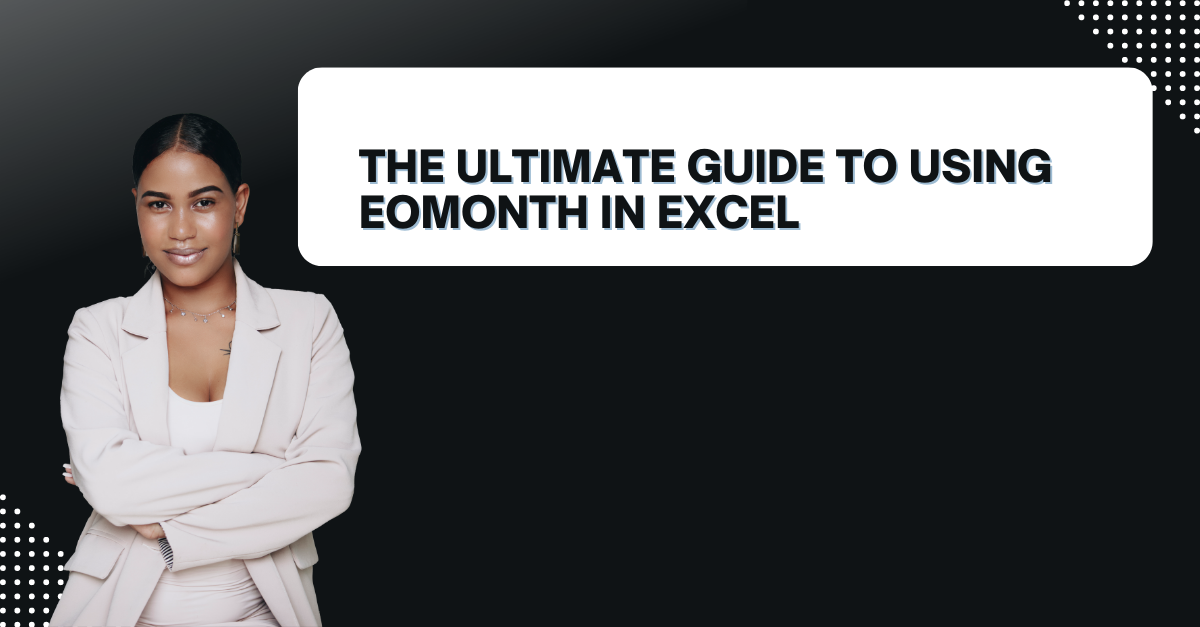Introduction TO eomonth excel
In case you heard the EOMONTH function to calculate the end of the month for a date, here you can know more about this function. Here we will show the steps and covering everything from basic syntax to common usage cases.
Table of Contents
What is EOMONTH in Excel?
EOMONTH can calculate the end of the month for any given date. The function takes two arguments. You should give a start date and a number of months. And then, basically it returns the end of the month for the number of months after the start date.
The syntax for the formula is quite easy like below.
=EOMONTH(start_date, months)
Here the start_date is the starting date for which you want to find the end of the month While the months is the number of months after the start date. So yo can get the end of the month.
How to Use end of month excel: Excel EOMONTH function
- You should first select the cell to show results.
- Then you can type this function into the formula bar. Such as using the syntax described above.
- Now you will enter the start date and the number of months into the function arguments.
- And voila, you only press Enter to calculate the result.
For example, if you want to find the end of the month for February 15th, 2023, you can copy and paste below formula.
=EOMONTH(“2/15/2023”,0)
Here you get the date of 2/28/2023. This is the end of the month for February.
Advanced Usage of eomonth formula: How to use eomonth in Excel?
While the basic usage of it is simple, there are many advanced applications for this function for different formula combinations.
Calculating the Last Day of a Quarter
One of the most common uses is to calculate the last day of a quarter. In order to do this, you can use below syntax.
=EOMONTH(start_date,MOD(3-MONTH(start_date),3))
This formula uses the MOD function to calculate the number of months to add to the start date. So it will get to the end of the quarter. As an example, if the start date is April 15th, 2023, the formula would calculate the end of the quarter as June 30th, 2023.
Calculating the Last Day of a Year
=EOMONTH(start_date,12-MONTH(start_date))
While this one calculates the number of months between the start date and year end. And then, it adds number of months to the start date. If your the start date is October 15th, 2023, it will bring the end of the year as December 31st, 2023.
Calculating Future or Past Dates
You can also use this function to calculate future or past dates. It is possible by adjusting months argument accordingly. Hence, in order to find the date 3 months after February 15th, 2023, you would enter the following formula:
=EOMONTH(“2/15/2023”,3)
You will get 5/31/2023 and it is the end of the month for May.
Similarly, in order to find the date 6 months before February 15th, 2023, you can use it like below.
=EOMONTH(“2/15/2023”,-6)
Here you will get 8/31/2022 as end of the month for August.
FAQs about eomonth excel function
1. What happens if I enter a negative value for the months?
If you enter a negative value for months argument, the function will return the end of the month for many months before the start date. In case you enter -1 as the months argument for a start date of February 15th, 2023, the function will return the end of January as 1/31/2023.
2. Can I use excel eomonth formula to calculate the end of a month fewer than 31 days?
Yes, you can use it to calculate your request. But here the function will return the last day of the month. And it works regardless of the number of days in the month.
3. How to calculate the end of a month in a different year?
You can do this by adjusting the months argument. For example, if you wanna find the end of February 2024, you can rewrite the formula like below.
=EOMONTH(“2/1/2024”,0)
4. Can I use it to calculate the end of a week?
No, it can only calculate the end of a month and not for a week.
5. Is it Possible to use with dates as text in Excel?
Yes, you can use this with dates stored as text in Excel. Here, as long as the date is in a format that Excel recognizes, you can enclose the date in quotes when entering.
6. How to use it with combination of other Excel functions?
You can use other Excel functions to create complex formulas for date calculations. For example, you could use this function in combination with the DATE function. In this way, you can actually calculate the end of a quarter in a different year.
Conclusion
So, it is safe to say that this function can help every level of user to easily calculate the end of the month. You can need this formula if you are a business owner, accountant or data analyst. Because EOMONTH function is an essential for quick date calculations without any human error tough.
In case you wanna upgrade your Excel usage with this formula combined with DATE functions, first you can look and study our date formula blogs. Because when you get the logic of combining different date related formulas, your tasks can be much more simpler. This is ideal if you are a corporate worker such as payroll specialist etc.

A dedicated Career Coach, Agile Trainer and certified Senior Portfolio and Project Management Professional and writer holding a bachelor’s degree in Structural Engineering and over 20 years of professional experience in Professional Development / Career Coaching, Portfolio/Program/Project Management, Construction Management, and Business Development. She is the Content Manager of ProjectCubicle.