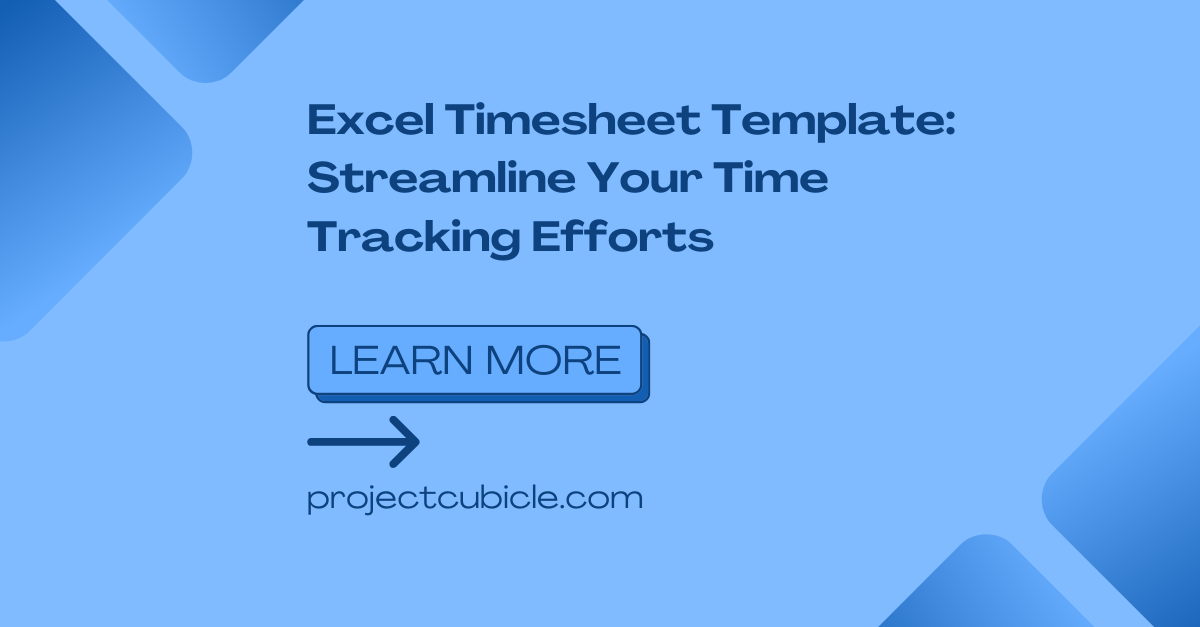An Excel timesheet template can assist you in time management for employees. Here in this guide, we will explore the benefits of using a template. We will also give some instructions on how to use one for you business. And we will look into common questions and concerns regarding timesheet management.
Table of Contents
Excel Timesheet Template: Streamline Your Time Tracking Efforts
What is Time Tracking for Business Context?
Time tracking means monitoring and recording time spent on various activities for a business day. So you can be working on a project, attending meetings or taking breaks. But here, tracking your time gives some insights into how you allocate your resources. When you understand where your time goes, you can identify inefficiencies. So that, you can eliminate time-wasting activities and prioritize tasks if any.
Time Tracking Benefits
For individuals, actually it means more productivity and having better work-life balance. If you know how much time is spent on different tasks, you and your employees can optimize their schedules. This also means setting realistic goals and give yourself some time for personal activities.
For businesses, time tracking is equally important tough. Because in this way, you can create accurate client billing, payroll processing and project estimation. Moreover, analyzing time data shows you bottlenecks for having better overall efficiency.
2. What is an Excel Timesheet Template?
An Excel timesheet template is a pre-designed spreadsheet basically. And it is an easy way of time tracking. With them, we have structured format for recording time entries. And it calculates totals automatically along with various features. Excel templates are versatile for using. And you can customize those to suit individual or organizational needs.
Better and Simpler Time Tracking Options
Since these excel files user-friendly interface for time tracking with less possibility of human error. They bring an organized system for managing time entries. With Excel formulas and functions, a timesheet template will give you accurate calculations on administrative tasks.
3. Startıng with Excel Timesheet Templates
Downloading Your Fav Template
If you are using it for the first time, you can download one example from Microsoft Office or other online sources. You can make a google search with Excel timesheet template. Once you find a good template, you can download it to your computer or cloud.
Customizing Your Timesheet Template
After downloading it, you will open it in Microsoft Excel or another spreadsheet application. You can then customize the template for custom layout, color scheme and branding. So common things to do here is adding your logo, company name or any other relevant information for personal touch.
Setting Up Your Timesheet with Categories and Projects
Categories here will include tasks, clients or departments. While projects represent individual assignments or initiatives. So that you can track progress for each element.
4. Learning Features of an Excel Timesheet Template
Recording Daily Time Entries
If you wanna record your daily time entries, you should find designated cells or sections within the template and write start and end times. Some templates may include additional columns for descriptions. As you log your time throughout the day, the template will automatically calculate the duration of each.
Tracking Breaks and Overtime
Many Excel timesheet templates have several features for tracking breaks and overtime. You can create separate columns or rows to record breaks for example. Overtime tracking means you can monitor and manage extra hours worked.
Calculating Total Hours Worked
One of the key advantages is the automated calculation of total hours. The template will sum up the all durations for you. And best part is, it minimizes manual calculation errors.
Apply Formulas for Accurate Calculations
The formulas excel give us can personalize to your cases. For instance, you can use some of formulas to calculate overtime rates. Or you can apply different billing rates for various projects or clients.
5. Maximizing the Benefits
Analyzing Time Allocation
When you are regularly reviewing the data, you will learn how you allocate your time in real time. For example, you may see some tasks are spending too much time.
Generating Reports for Billing
Another benefit of using these templates is getting some reports. Because these reports give you correct data for billing clients. Or you can be processing payroll and looking at individual or team performance.
6. Common problems in time shet usage and Solutions
Forgetting Time Entries
Usually people can forget to log their time entries. But if it is a habit, it means inaccurate data and wrong salary calculations for example. As a solution, you can set reminders or try time tracking applications.
Addressing Some Common Errors
Several errors in timesheets can have various reasons. Such as manual entry mistakes or misinterpretation of project codes. If you wanna minimize such issues, you should encourage double-checking and verification of time entries before official submitting.
Encouraging Timesheet Compliance Among Team Members
If you need to have higher compliance to rules, you can highlight the benefits of accurate time tracking. Such as fair compensation, project transparency and better performance evaluation.
1. How to customize any Excel timesheet template for Myself?
You can modify the layout, add or remove columns and adjust formulas. So you can create a timesheet for unique needs of your industry or job role.
2. Is it possible to track time across multiple projects?
Yes you can do tracking time across multiple projects. In case you are creating separate sections or tabs within the template, you can give time to different projects and categorize your entries based on that.
3. How to ensure accurate calculations when using an Excel timesheet template?
So you should set up your Excel correctly and verify the formulas. Also it is a good practice to double-check formula references. And it is better to test the calculations with sample data beforehand.
4. What is the best way to handle timesheet approval and submission?
Actually In many cases, you may should submit it to a supervisor, project manager or HR department. So they can review and give you approval.
Conclusion
For effective time management, Excel can do the heavy work for your time tracking efforts. And hence, you can simplify administrative processes such as billing and payroll.

A dedicated Career Coach, Agile Trainer and certified Senior Portfolio and Project Management Professional and writer holding a bachelor’s degree in Structural Engineering and over 20 years of professional experience in Professional Development / Career Coaching, Portfolio/Program/Project Management, Construction Management, and Business Development. She is the Content Manager of ProjectCubicle.