Most popular email client, Microsoft Outlook is serving as an essential tool for both personal and professional communication. It is including email management, calendar scheduling and task organization.
Table of Contents
However, Outlook can sometimes broke down or freeze due to several reasons. And one of those reasons is PST (Personal Storage Table) files and need to repair PST file. When this happens tough, users cannot access business emails or contacts. Hence this can be a solid reason for crisis at work.
In such scenarios, you need a repair tool for Outlook. The right tool such as Stellar Repair for Outlook can efficiently diagnose and repair issues. As many users try to solve PST file corruption or damage issues one time in their lives, the need for a quick action becomes important tough. This repair tool can recover damaged PST files and restore your access to your mailbox in a few steps.
Causes for repair pst file outlook
- One prevalent scenario leading to corruption is an abrupt system shutdown. This can happen due to power failures, crashes or the unexpected closing of Outlook application.
- Another reasons is virus attacks like many other apps. Because software can compromise the integrity of PST files.
- Oversized PST files are yet another significant cause for corrupted PST files. Because Microsoft Outlook has size limits for PST files. And in case exceeding these limits, you can see errors.
- Errors occurring during Outlook updates also create potential risks for PST file corruption.
- Another use is accidentally deletion of files such as mailbox items, emails, contacts, notes. This is another reason for using a recovery tool.
Overview of Stellar Repair for Outlook:
The software supports various versions of Microsoft Outlook. Such as Outlook 2019, 2016, 2013 and earlier versions. This is also applicable for Windows operating systems. Because it can work within Windows 10, 8 and 7.
Also, Stellar Repair for Outlook can handle PST files of varying sizes when needing repair
It has a user-friendly interface for repair process. So this make it accessible even for individuals with no or minimal technical expertise. The software not only recovers emails but also restores attachments, contacts, calendars and tasks. Moreover, it offers advanced features like previewing recovered items before saving them.
Your system configuration and Size of PST file
For running Stellar Repair for Outlook a minimum of 2 GB of RAM is necessary although 4 GB or more is ideal. Also, a minimum of 250 MB of free disk space should be available for the installation. This program can work with Windows 10, 8, and 7.
Microsoft has a maximum size limit. For instance, Outlook 2002 and earlier have a limit of 2 GB while Outlook 2003 increase this limit.
Installation and User Interface: repair tool for outlook
Step 1: When the opening dialog box appears, you should click on the option to save the file.
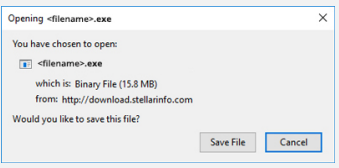
Step 2: Once the downloads window appears, you can double-click on the downloaded file to initiate setup process.

Step 3: If a security warning dialog box appears, now you will click on the “Run” button to proceed.
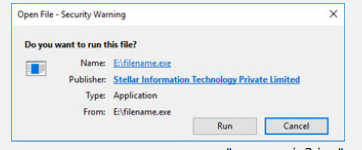
Key Features:
- Stellar Repair for Outlook can recover corrupt PST files, mailbox data including deleted items. The software automatically locates PST files in the default Outlook storage locations.
- Also, you can direct export of recovered mail items to Office 365 or Live Exchange.
- In addition to PST, you can save extracted mail items in various formats. Such as MSG, EML, RTF, HTML, PDF, DBX and MBOX.
- You can filter or sort specific mails based date range or email address.
- To minimize the risk, the software can compress large PST files by separating attachments into a different folder.
- You can also can split large repaired PST files into smaller files.
- The software can recover calendar entries based on specific time frames, including Day, Work Week, Week or Month.
- Unlike many other recovery tools, Stellar Repair for Outlook can recover lost or deleted contacts from PST files.
- This tool has ‘tree-like’ preview of recoverable mail items. So, users verify emails and recover deleted items before completing the restoration.
- One of Microsoft Outlook features, canpst.exe can identify and fix problems in your Outlook PST file. It examines your computer’s Outlook PST errors. The data/folder structure of the PST mailbox is unknown to scanpst.exe. As a result, a PST file that has been repaired with scanpst.exe can have a changed data structure. Stellar can re-generate Outlook mailbox in its original shape tough.
Steps to Repair PST Files: how to repair pst file?
- Like any other apps or software, you should launch Outlook PST Repair tool. Then, you can find Home tab and click on Select Outlook PST. So now, you will see a pop-up screen either browse for the PST file or search for it.
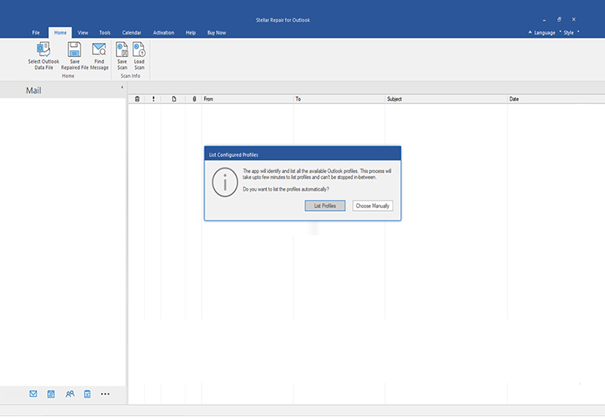
2. If you know PST file location, you can choose the Browse option. Or, you can select Find. After finding it, you would click on Repair.
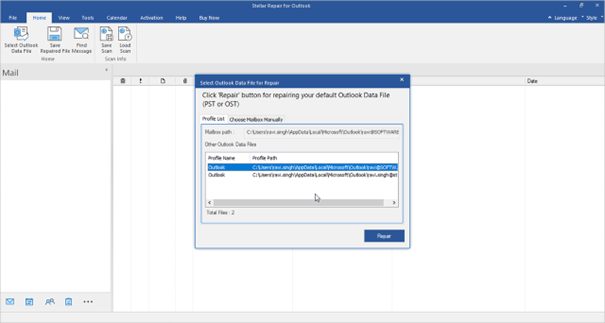
3. Then software will scan the corrupt PST file. The duration can vary based on the size.
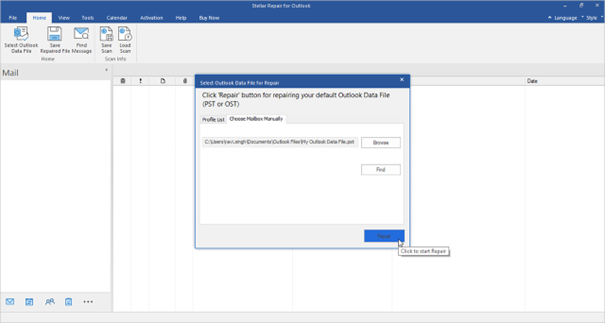
4. Once the scanning is done, you will see a preview of the restored Outlook mailbox items. So, you can click on the different folders to view files.
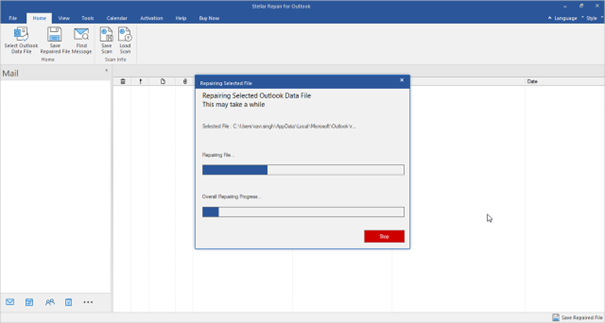
5. Now, you should choose a specific folder or all items for recovery. After that, you click on Save Repaired File. In the next window, you will select the PST file format. All left is saving in a good place.
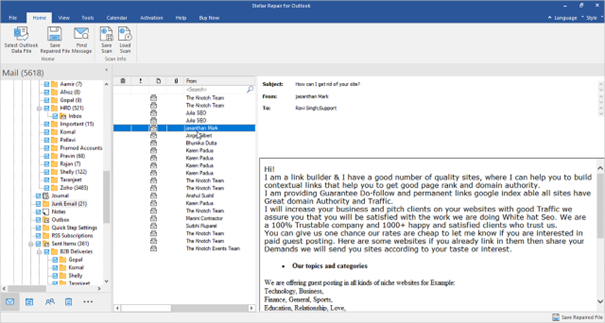
6. After the repaired PST file saved, you will receive a confirmation message.
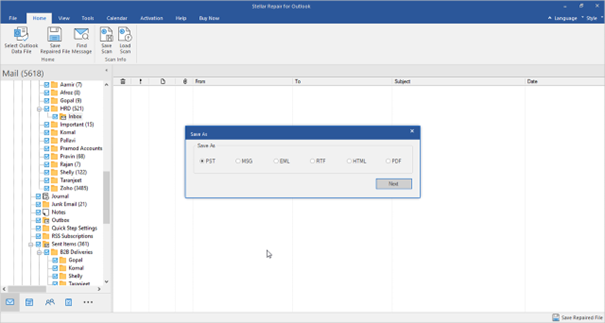
Performance and Speed:
When evaluating repair tools for Outlook, performance and speed becomes important factors for buying or giving up. But here, Stellar Repair have great scores in both categories. The software can recover corrupt or damaged PST files and even handle large files.
Pricing and Licensing:
Professional Package
The Professional Package can repair PST files and recover all mailbox items. At the beginning level, it costs $79. And this package provides significant savings of $20. It repairs corrupt PST files, recovers all mailbox items and restores deleted emails. Yet it supports saving mailbox data in various formats.
Technician Package
It can repair, split and compact PST files, with the added capability of exporting PST files to Office 365. It is available for $149 and repair corrupt PST files and recover all mailbox items, while also restoring deleted emails. Users can preview recovered items and save mailbox data in multiple formats.
Toolkit Package
This one combines all features of the Professional and Technician packages, along with six additional tools. It costs $199 and it is reduced from $499. And includes the same capabilities for repairing corrupt PST files. With advanced filtering options, it supports saving data in various formats like PST, EML, MSG, RTF, HTML, PDF, MBOX or DBX. The Toolkit Package can export recovered PST files to Live Exchange or Office 365 while splitting and compacting restored PST files. And it can convert OST files into PST while extracting data in multiple formats.
Pro & Cons:
This tool can recover lost or corrupted data but also to ensure Outlook’s functionality work well. With it, users can swiftly address PST-related issues. So, you will be easily restoring their email access without the stress.
Stellar Repair for Outlook benefits include its user-friendly interface, advanced scanning options and ability to recover various Outlook data types. These functionalities make it an essential tool for both individual users and IT professionals.
Conclusion:
When you have somehow corrupted PST files, all users can experience disruptions at work or personal life. And these are usually leading to data loss and some kind of crises. Before these happen tough, you can consider employing Stellar Repair for Outlook as a proactive measure. When you integrate repair tool into your PC, you can protect yor Outlook against such surprises.
Writing, researching, and learning about project management and tech.















