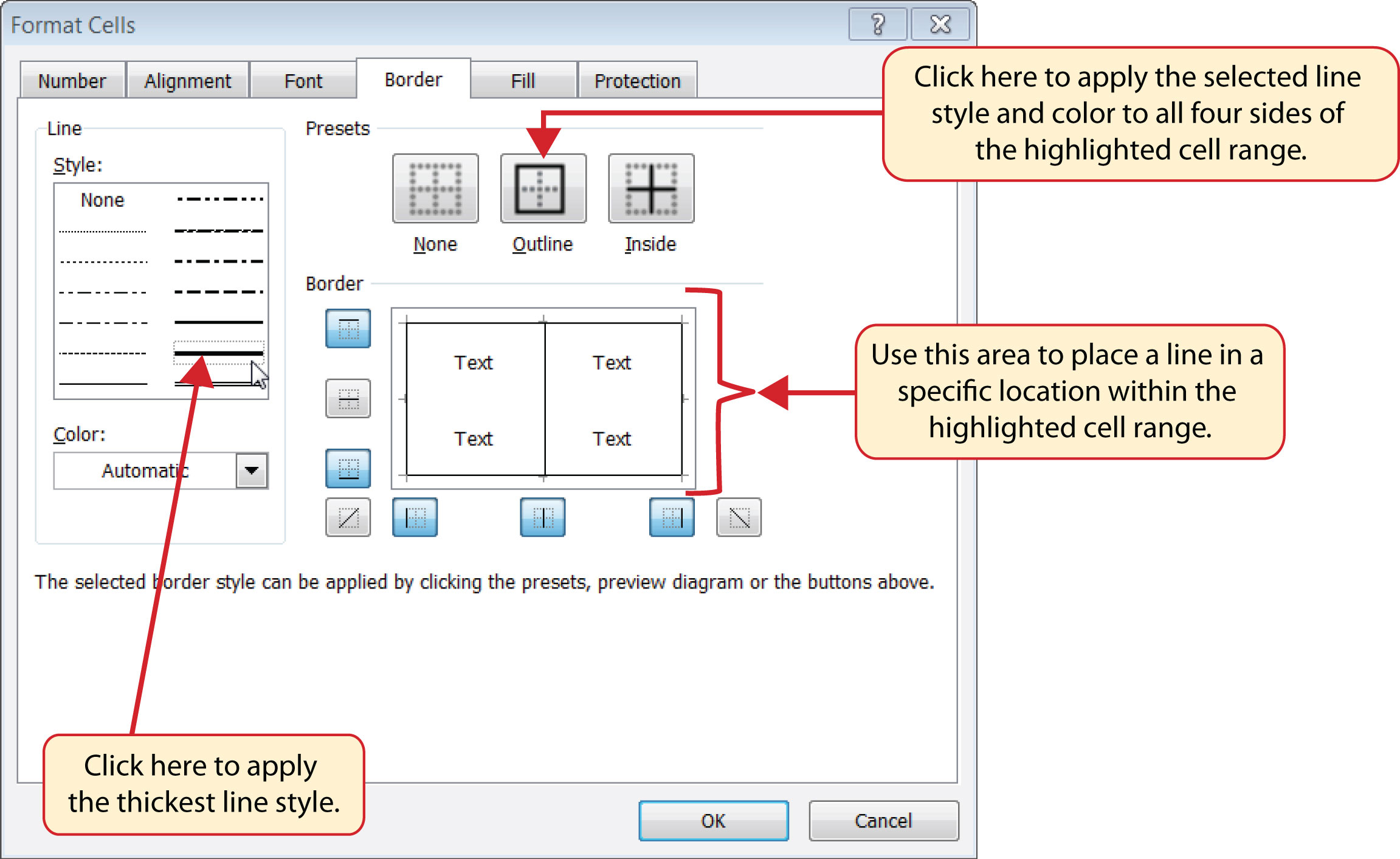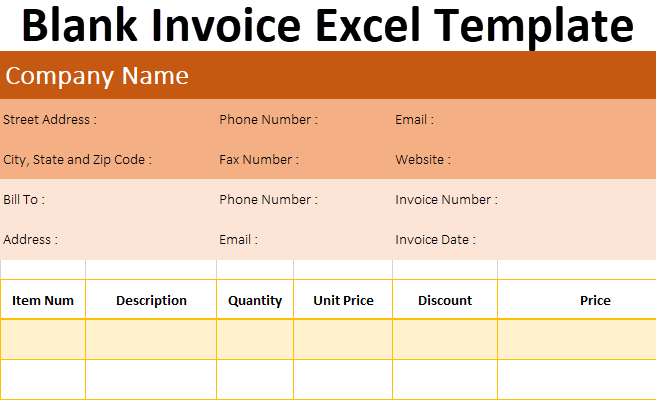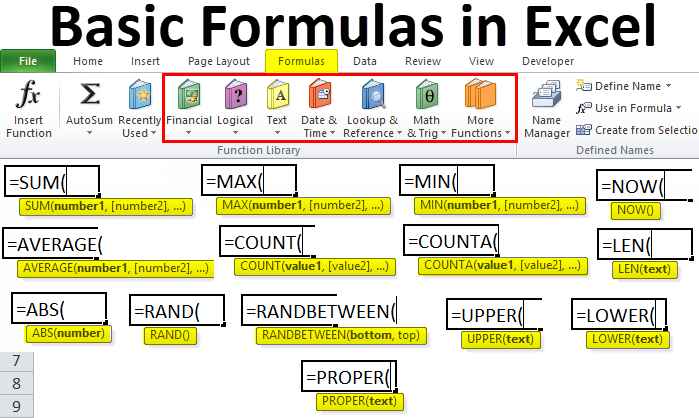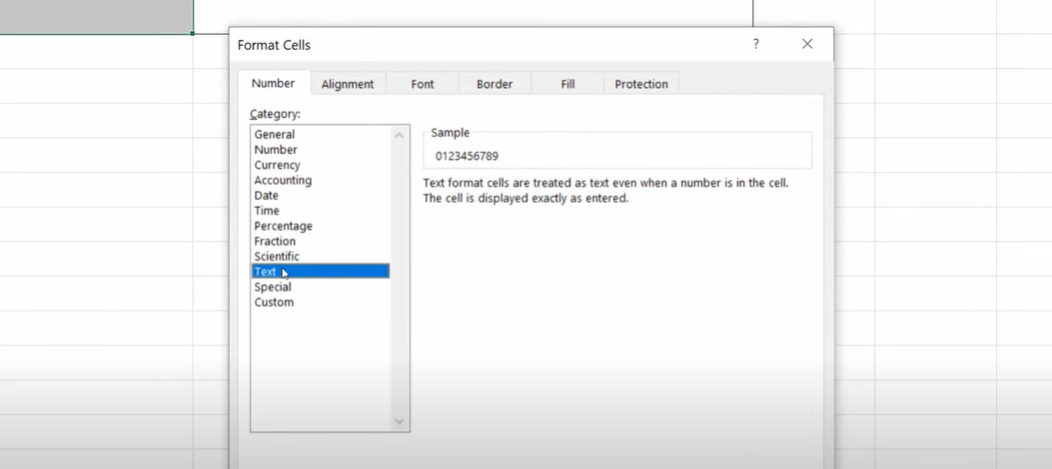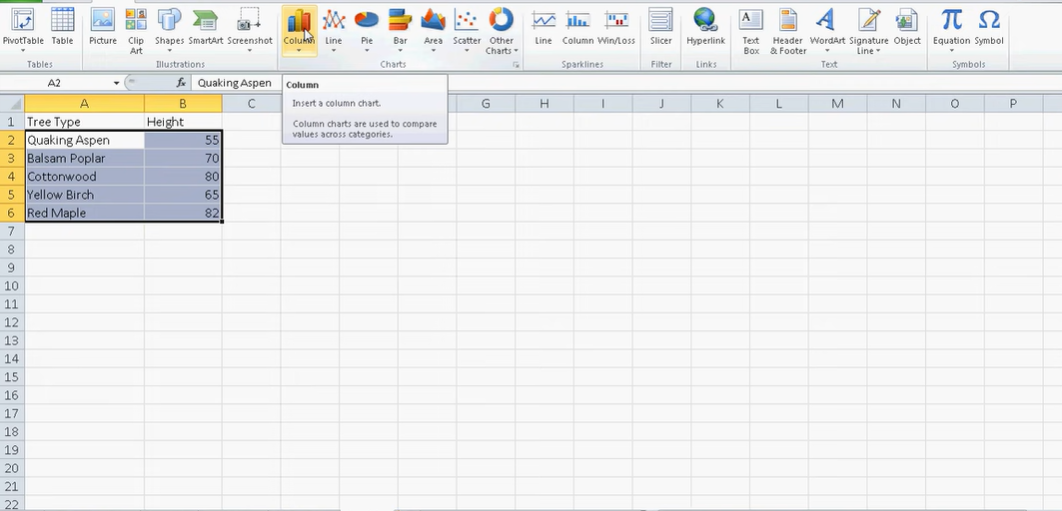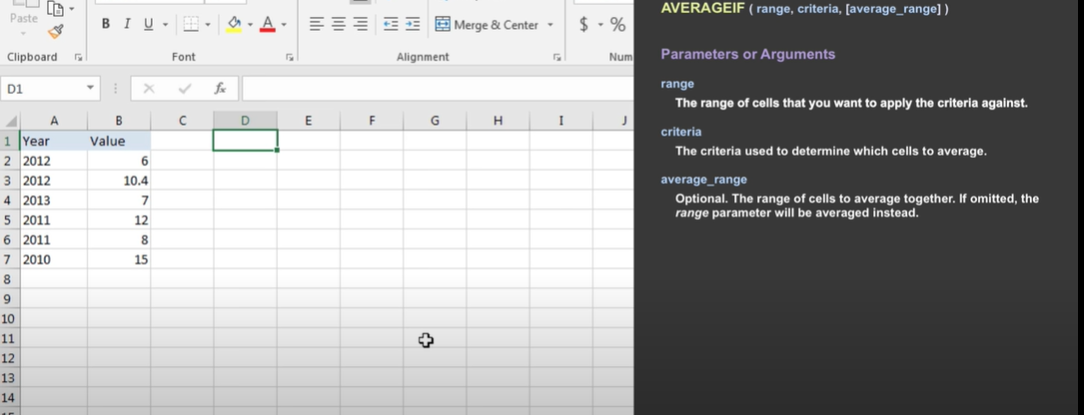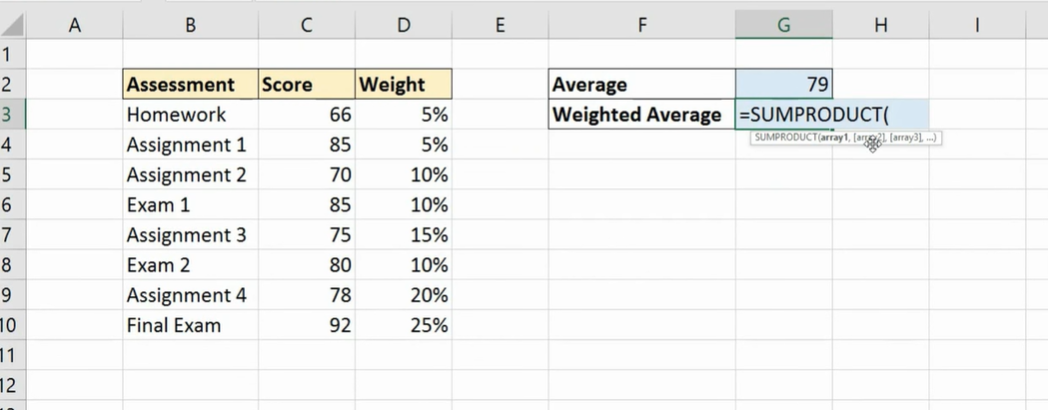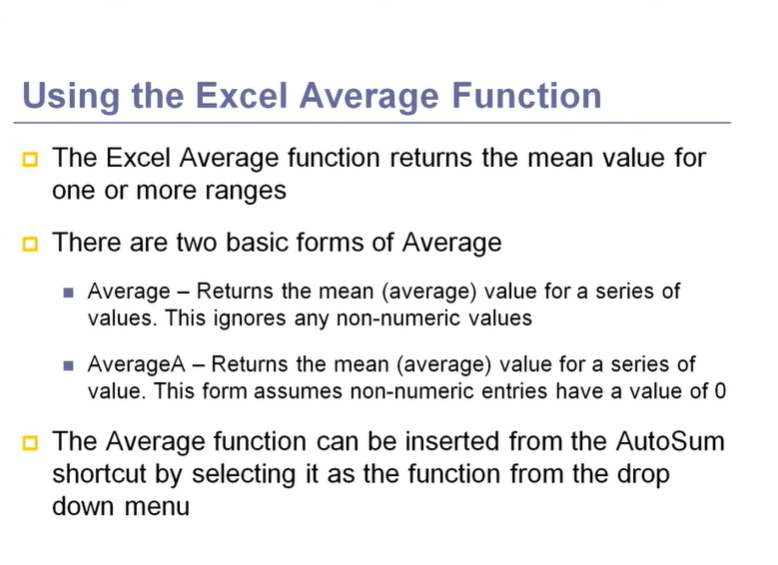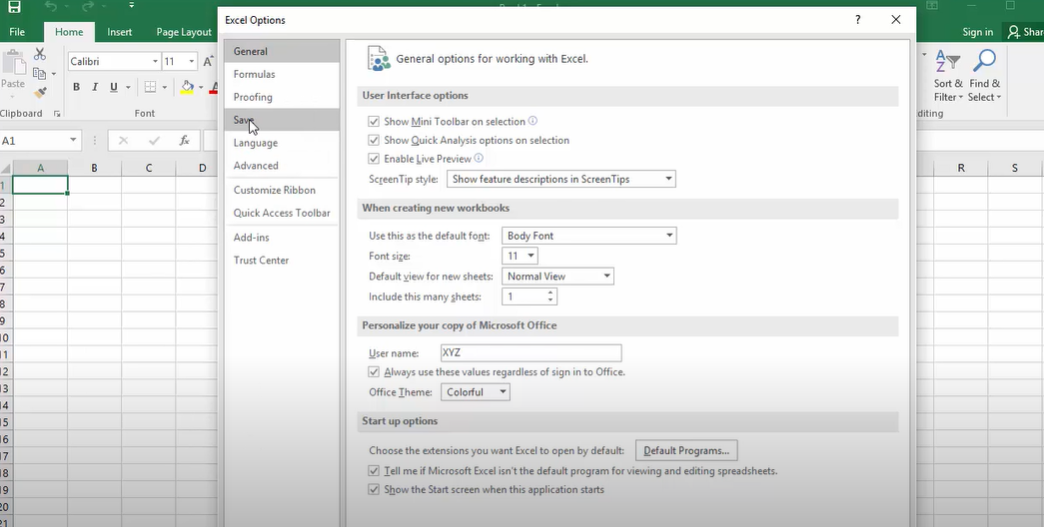What is a border in Excel: Learn Brilliant Way in 6 Steps
If you are using Excel daily for creating charts and tables, you probably need some highlighting and design features. Because in default mode, Excell cells are transparent without any borders. But you can add borders to individual cells in Excel … Read more