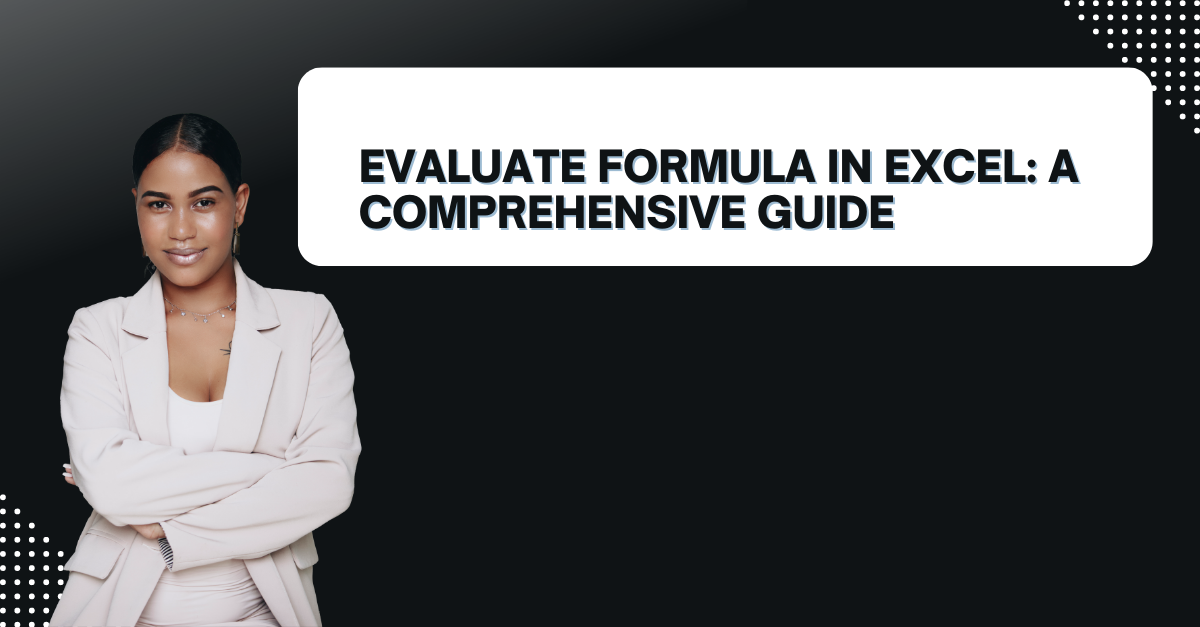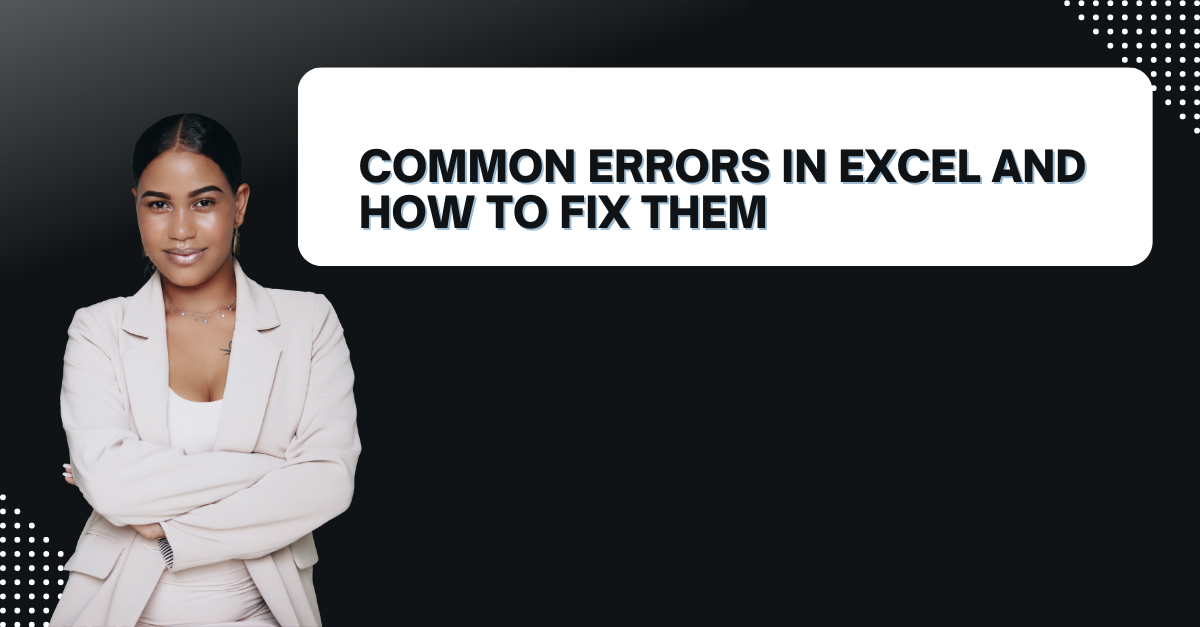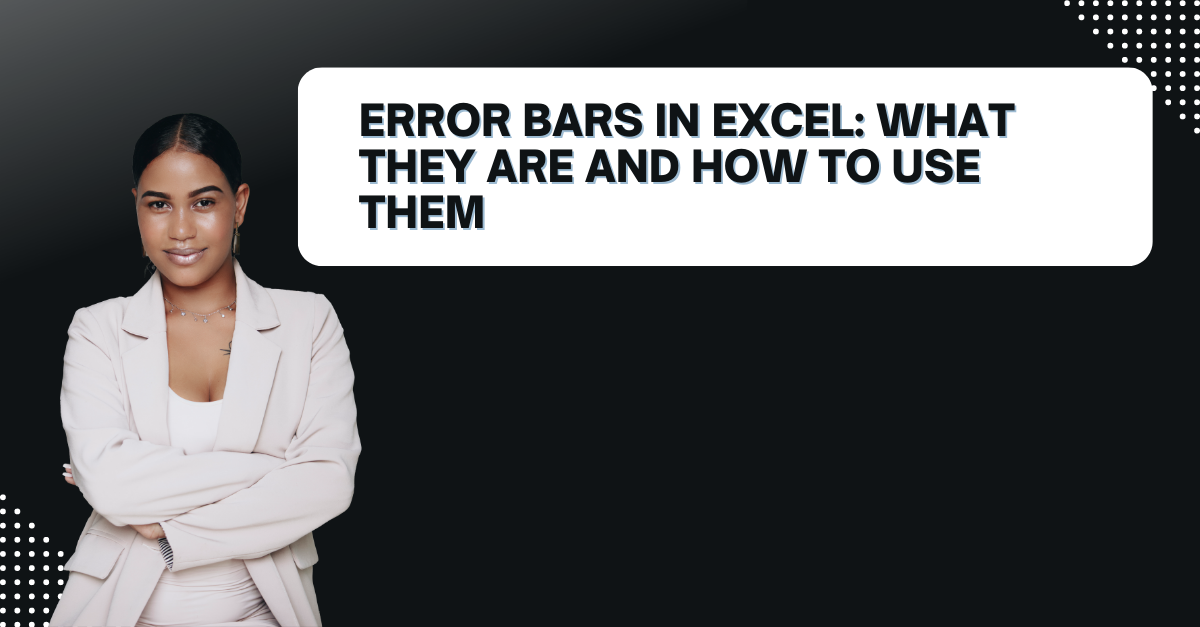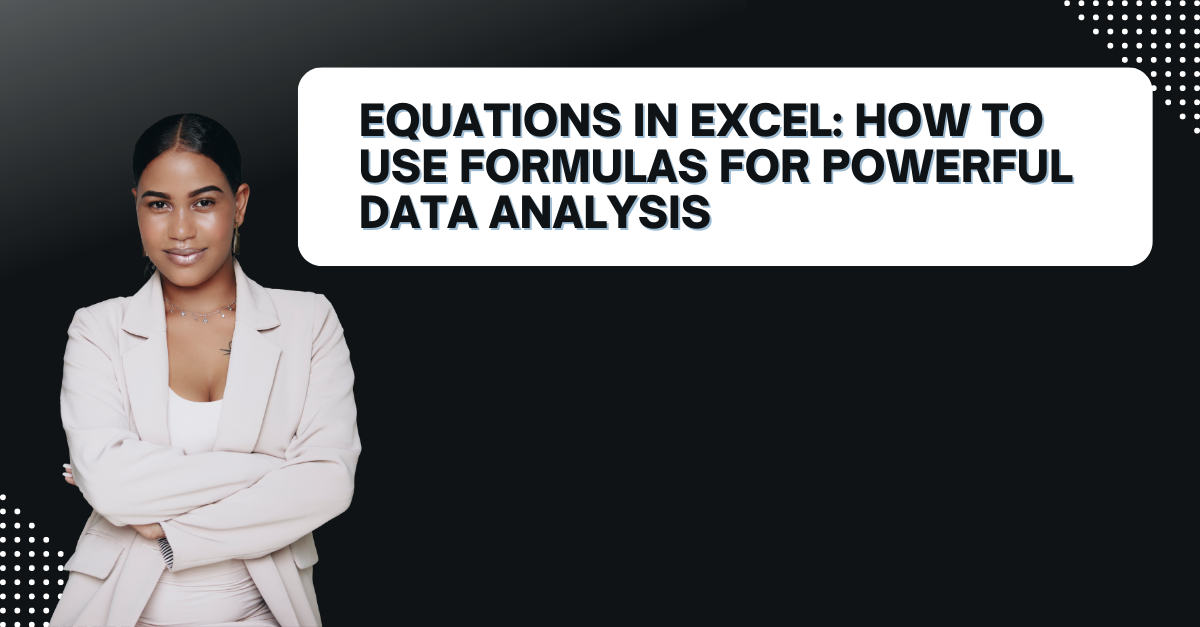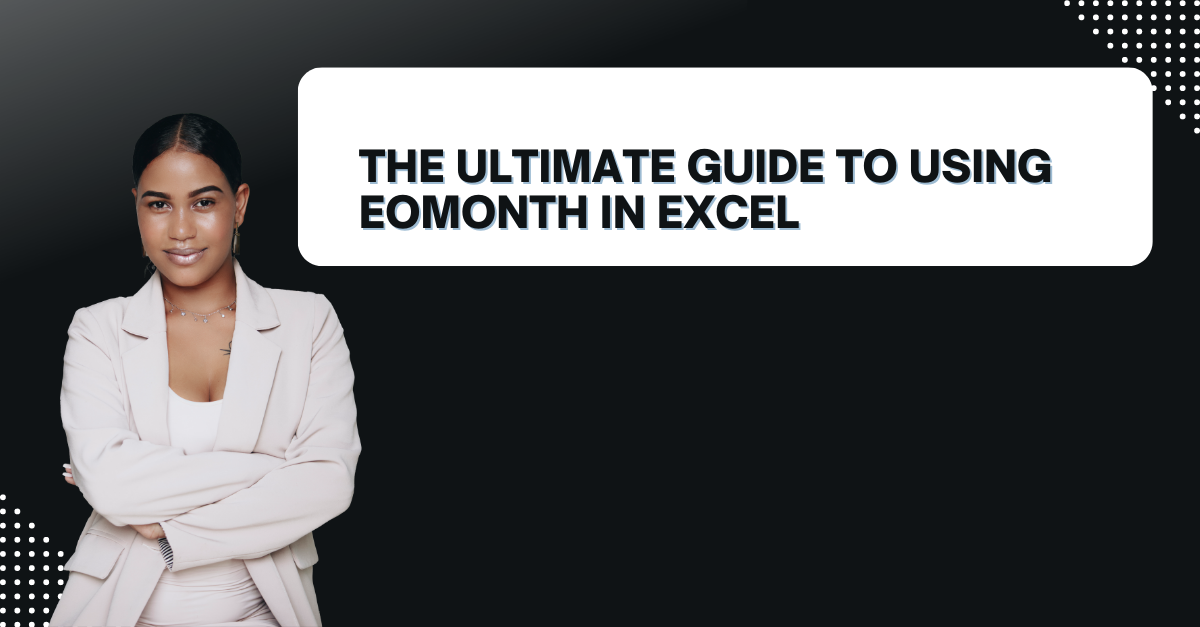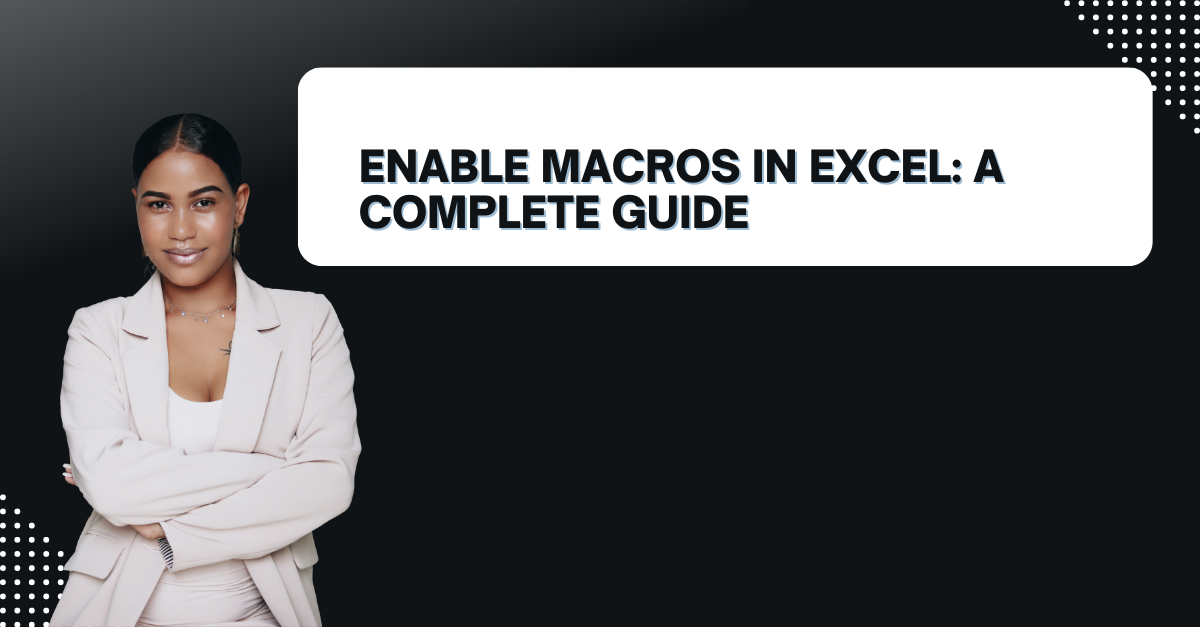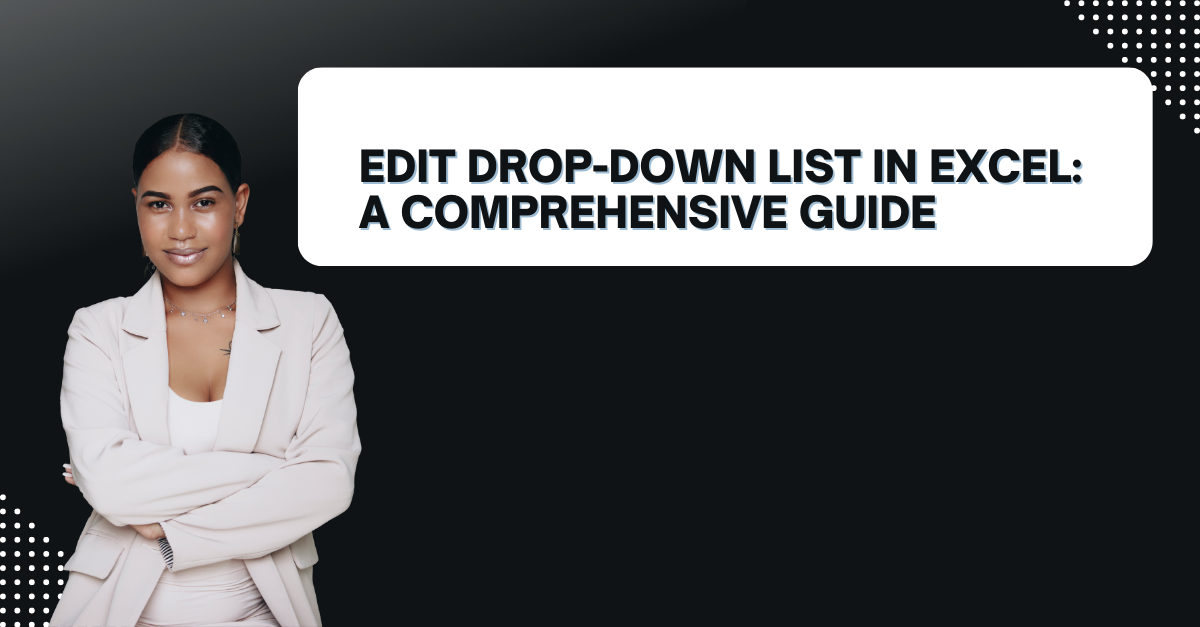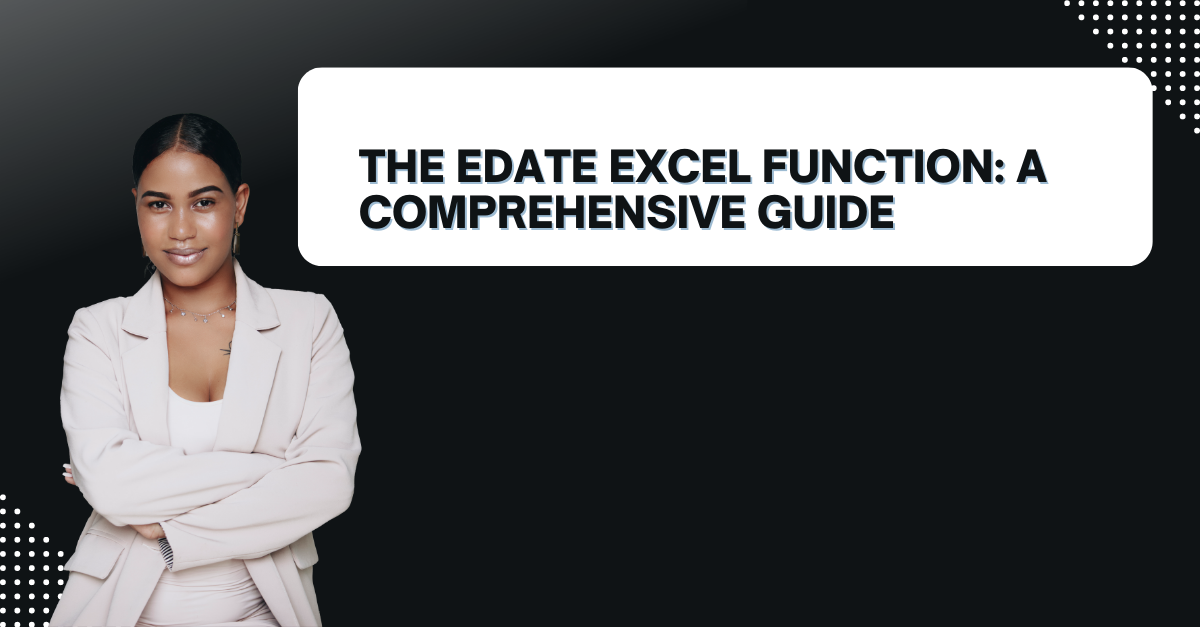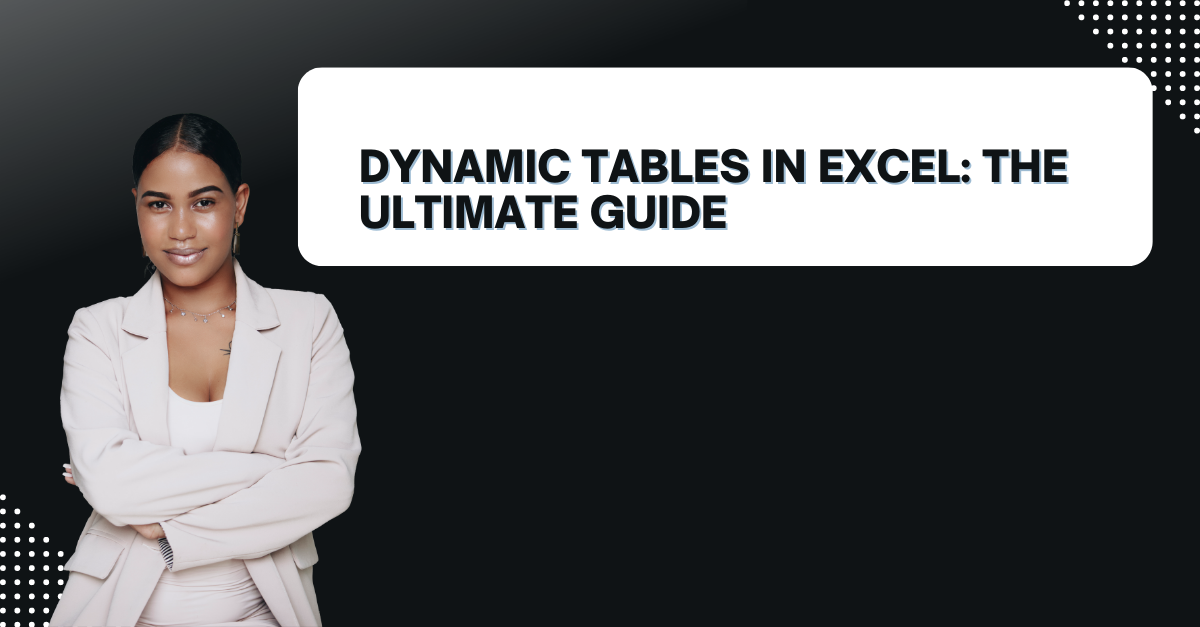Evaluate Formula in Excel: A Comprehensive Guide
If you use excel for business purposes, you need to learn how to Evaluate Formula in Excel. In case you find it difficult to debug formulas or check the accuracy of your calculations, here we will give you fundamental tips. … Read more