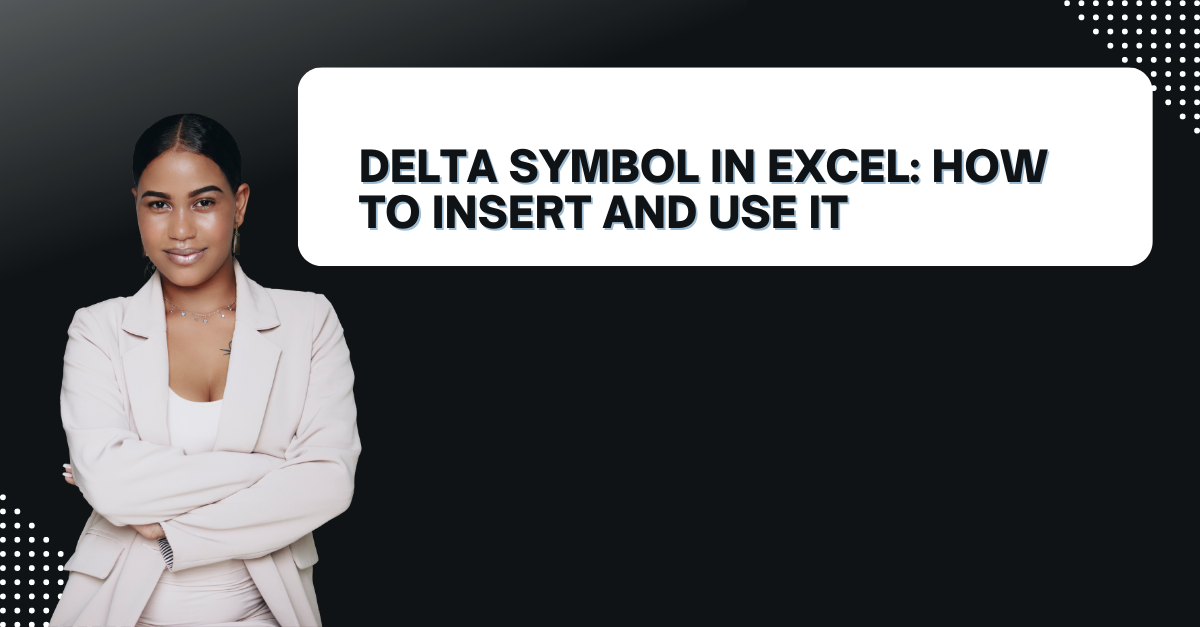If you need to insert the Delta symbol in Excel whether you are a student, a teacher or a professional, you can learn how to use the Delta symbol. Because it can be useful in various situations. Now we will go over about the Delta symbol in Excel. This is including from inserting it to using it in formulas.
Table of Contents
Introduction to Delta Symbol In Excel
The Delta symbol (Δ) is a mathematical symbol can represent change or difference. It is common in algebra and calculus. Because it represents the change in a variable. In Excel, you can use the Delta symbol in various ways. Such as in formulas, charts and graphs.
How to Insert delta sign in excel
There are several ways to insert the Delta symbol in Excel.
how to type delta symbol?
- Youn can click on the cell to insert the Delta symbol.
- Then you click on Insert tab in the Excel Ribbon.
- So you will click on Symbol in Symbols group.
- In the Symbol dialog box, you should select Greek and Coptic from the Subset menu.
- You scroll down to find the Delta symbol (Δ).
- And then you click on the Delta symbol and the Insert button.
- Now, you should click on Close button.
Using the Delta Shortcut: how to insert delta symbol in excel
- Again you click on the cell to insert the Delta symbol.
- And you Hold down the Alt key.
- While holding it, you should type 0184 on the numeric keypad.
- Then you release it and the Delta symbol (Δ) should appear in the cell.
how to type delta symbol in excel : Copy and Paste
- Now, you go to a website or document with Delta symbol.
- And you select the Delta symbol.
- You will press Ctrl + C on your keyboard to copy the symbol.
- Now, go back to Excel and click on the cell to insert the symbol.
- And press Ctrl + V to paste the symbol.
Using the Delta Symbol in Excel
Now we know how to insert the Delta symbol in Excel. But how to use it in formulas.
Delta as a Variable on how to make delta symbol
You can use the Delta symbol as a variable in formulas to represent change or difference. The basic form of this formula is like below.
=B2-A2
Here simply B2 represents the new value while A2 represents the old value as you may guess. The result will be the difference between the two values. As it is represented by the Delta symbol (Δ).
delta symbol alt code in Charts and Graphs
You can also use the Delta symbol in charts and graphs to represent change over time. So, if you have a line graph showing change in sales over time, you can use the Delta symbol to represent the change in sales from one period to another.
Delta in Conditional Formatting: alt code for delta symbol
Conditional formatting will format cells based on certain criteria. You can use the Delta symbol in conditional formatting to highlight cells if they changed by a certain amount. Here, you can use conditional formatting to highlight cells if they increased or decreased by more than a certain percentage.
FAQs on What Is Delta Symbol In Excel?
What is the Delta symbol in Excel?
The symbol in Excel represents change or difference in mathematical formulas, charts and graphs. It can be a formula variable to calculate the difference between two values. And in charts and graphs, it can represent change over time. You can also use it conditional formatting to highlight changes by a certain amount.
Can I use the Delta symbol in Excel formulas?
Yes, you can use the symbol in Excel formulas. If you wanna do it, you can use it as a variable to represent the difference among two inputs. Or, you can apply it as part of a larger formula to show changes.
How to Change the font of the Delta symbol?
So, you can change the font of the Delta symbol in Excel. Then, you will select the cell with symbol. And then, you should select the font you want to use from the Font drop-down menu.
Can I resize the Delta symbol in Excel?
If you wish to resize the symbol in Excel, you will select the cell with delta symbol. And then, you should click and drag the cell border to resize the cell. The symbol will resize along with the cell tough.
What about the Delta symbol in Excel charts and graphs?
Yes, you can use the symbol in Excel charts and graphs. It can represent change over time. Such as the change in sales from one month to another one.
Can I use the Delta symbol in Excel conditional formatting?
Yes, you can use the symbol in Excel conditional formatting. It will highlight cells if they are changed certain amount. Like the cells increased or decreased by more than a certain percentage.
Conclusion
Knowing how to insert and use the symbol in Excel can be useful for better visuals as well as for more analytical look. If you get better at this, you can easily insert the Delta symbol in Excel. Then you can use it in formulas, charts and conditional formatting.
So go ahead and you can try it. You might be surprised at how helpful the Delta symbol can be tough.
And remember, if you have any further questions, we can try to help you.

A dedicated Career Coach, Agile Trainer and certified Senior Portfolio and Project Management Professional and writer holding a bachelor’s degree in Structural Engineering and over 20 years of professional experience in Professional Development / Career Coaching, Portfolio/Program/Project Management, Construction Management, and Business Development. She is the Content Manager of ProjectCubicle.