Oracle Primavera P6 Professional Software is one of the most popular project scheduling tools that provide advanced project management solutions to planning engineers, schedulers, project managers, stakeholders, and any others who are associated with a project. Many people think that Oracle Primavera P6 Professional Software is applicable to only some industries like manufacturing or construction but this is not true. It is a high-performance tool that enables to create and manage big and complex projects across all industries. However, it may be expensive for individuals or beginners who want to build up a career in the field of project management, planning, and scheduling. Fortunately, Oracle allows you to download and install the free trial version of Primavera P6 on your computer. In this tutorial, we will show step by step how to download the Free Trial Version of Primavera P6 from the Oracle website. Note that everything that we are going to illustrate here is legal.
Table of Contents
Here below you can watch the video to download and install the Primavera P6 Free trial version.
Primavera P6 System Requirements to Download Free Trial Version
Below are system requirements to download and install Primavera P6 free trial version;
- Microsoft Windows Operating System (7 or upper versions)
- At least 700 megabytes of free disc space
- Database: SQLite
Oracle Primavera Applications & Project Scheduling Tools
Version 20.12 is the latest Primavera P6 version that is released in December 2020. Oracle releases new versions of Primavera P6 almost every year.
As we mentioned in the above paragraph, it is possible to download and install Primavera P6 Free Trial Version. But before demonstrating how to do it, let’s take a glance at the other solutions of Oracle Primavera.
If you visit the Oracle website and click on the shop, you can have a piece of general information about the applications.
On the Oracle Primavera Applications page, you will see the products below.
Primavera P6 Enterprise Project Portfolio Management (P6 EPPM)
Primavera P6 Enterprise Project Portfolio Management is a web-based tool so that it runs in a browser and connects to a web server. It is helpful for planning, managing, and evaluating projects, programs, and portfolios. It is a cloud and web-based software for any complexity levels of projects across all industries. Portfolio and Program Management module enables to optimize the projects based on the risks, resources, and performance. However, it is not ideal for smaller companies.
Primavera P6 Professional Project Management (P6 PPM)
Primavera P6 Professional is a windows based stand-alone software tool. It is ideal for any complexity levels of projects and organizations. Similar to the Primavera P6 EPPM, it is possible to perform effective scheduling, resource management, cost management, and reporting. However, portfolio management, dashboards, and collaboration are more advanced in Primavera P6 Enterprise Project Portfolio Management.
Primavera Risk Analysis
Primavera Risk Analysis software provides effective solutions to model the project risks and analyze the cost and schedule impacts of each risk. Primavera Risk Analysis uses the Monte Carlo Simulation method to provide cost and schedule analytics for full-lifecycle risk management.
Primavera Risk Analysis tool enables to make risk management by integrating directly with project schedules and cost estimates. Risk register feature of Primavera Risk Analysis tool enables to create or define the pre-developed risk registers in order to manage the risks of the schedule. And the reporting feature provides advanced reports for risk response plans.
Primavera Contractor
Oracle Primavera Contractor is a useful tool that makes project scheduling, reporting, and planning easy for the contractors. It is possible to manage the project’s critical path, time, cost, and resources with the help of Primavera Contractor. Charts, graphics, and reporting features are also useful.
Oracle Primavera Contract Management, Business Intelligence Publisher Edition
Oracle Primavera Contract Management software increases the efficiency of project management with the help of document management, job cost, and project control tools. Reporting, issues, workflow management, subcontractor management can be coordinated with the help of this software.
The licensing fee for each product increases as the licensing duration increase. For example, if you decide to buy Primavera P6 Professional, you must pay $ 500 for one year, $2,750 for a perpetual license. Also, you need to pay additional money for the updates and support.
How to Download Primavera P6 Free Trial Version?
Primavera P6 Free Trial Version includes all the features of the original software. However, free access is only available for one month. Trial Version is useful to make practice during and after the Primavera P6 course.
Before to Primavera Download P6 Free Trial version, you must create an account from the Oracle website. Go to edelivery.oracle.com and create an account by entering your personal information.
1. Create an Account & Sign In
First of all, create an account from that page: edelivery.oracle.com to reach the Oracle Software Delivery Cloud where you will download the versions of Primavera P6.
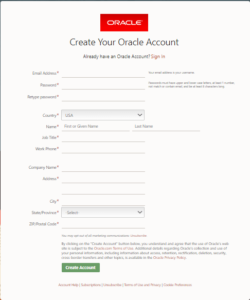
After the creation of your account sign in to download the trial version.
2. Selecting the Primavera P6 Download Package
Now you are in the Oracle Cloud page as shown in Figure 1.
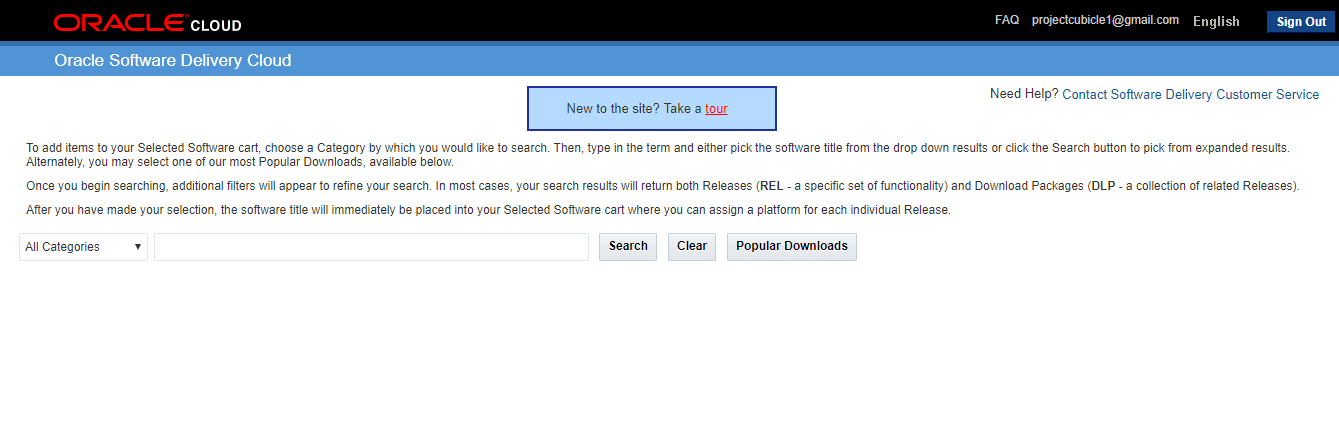
Type Primavera P6 Professional Project Management inside the search box and select the software as shown in Figure 2. This is the stand-alone version of P6.
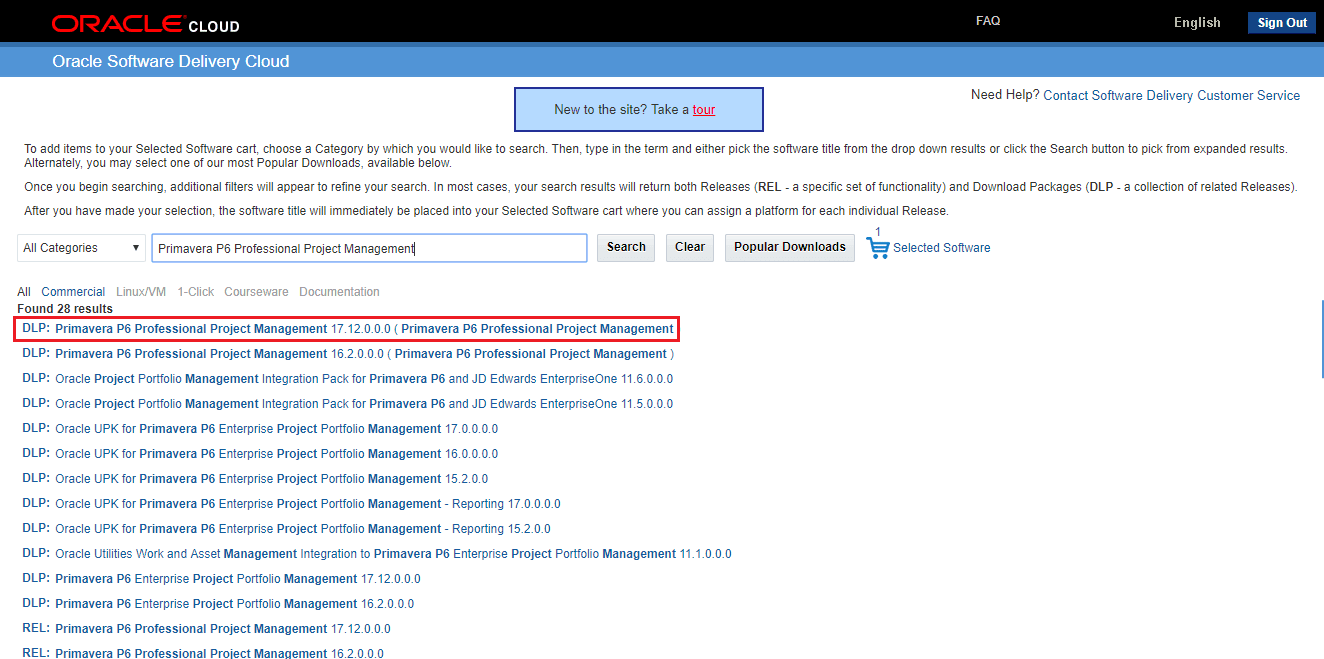
Click on the “Selected Software” icon on the right hand and select the version of Microsoft Windows by using the Platforms button as shown in Figure 3.
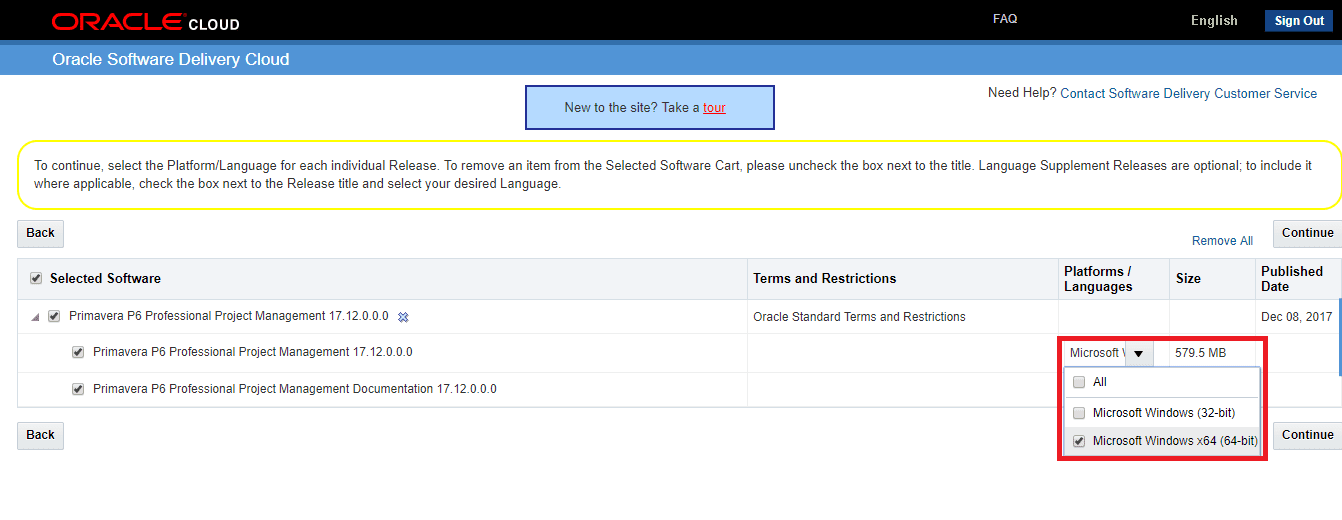
Click on the Continue button which will direct you to the Oracle Standard Terms and Restrictions window. In this window, Oracle standard terms and restrictions are defined. It is recommended to read the agreement before to sign.
Scroll down the page and read and sign the agreement as shown in Figure 4.
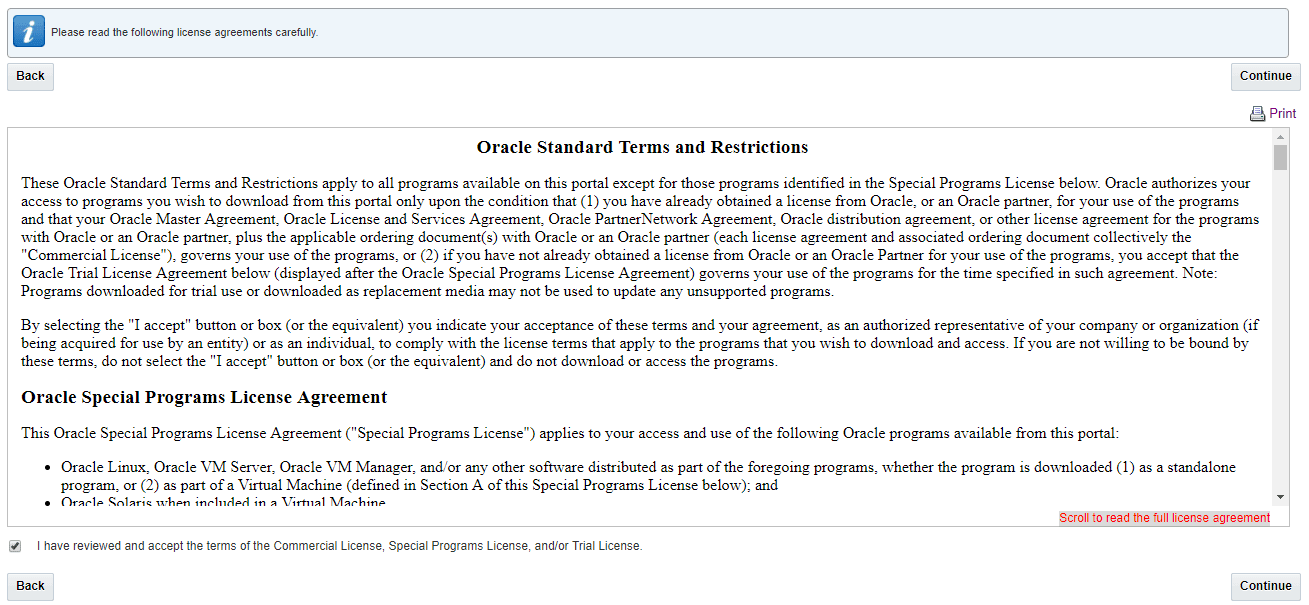
3. Download Primavera P6 Free Trial Version!
Now you can download all the selected files related to Primavera P6 Software by clicking on the Download button as shown in Figure 5.
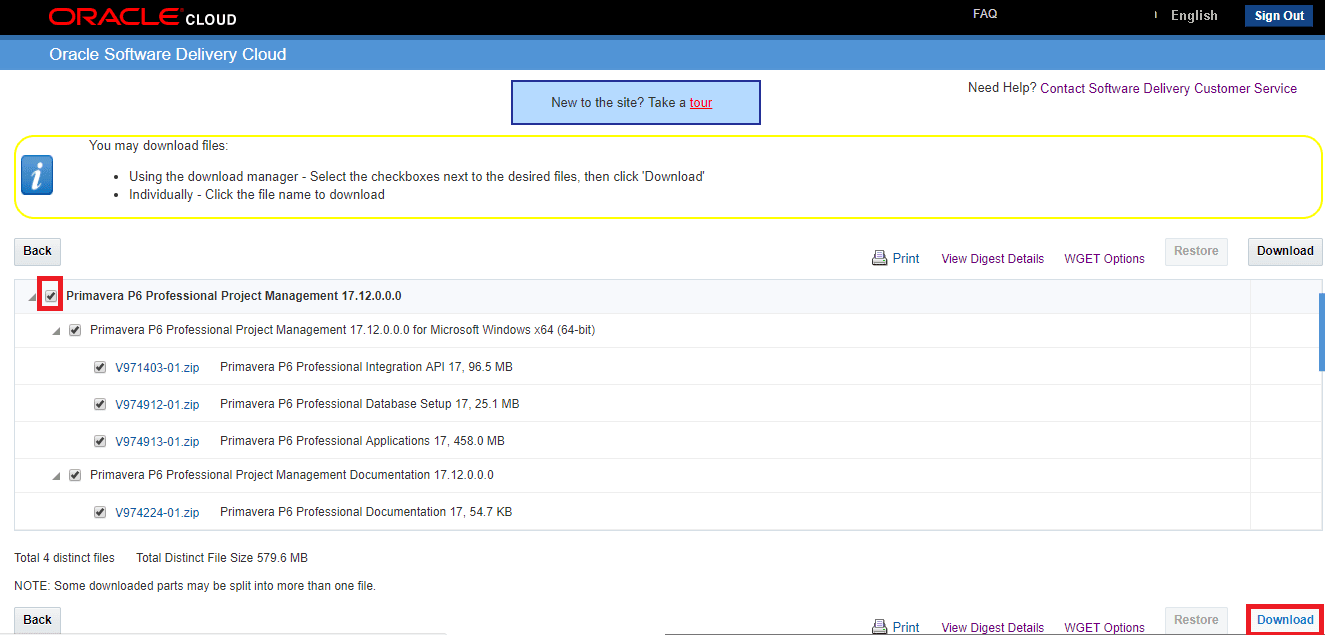
After clicking on the Download button, save the zip files.
Thus, you completed the Primavera P6 Download Free Trial Version process.
Now, let’s move to the installation process.
Install Primavera P6 Free Trial Version Step-by-Step
Installation process is quite easy. We will extract the files, install the software and run the SQLite database configuration. All you have to do is to follow the steps below.
1. Extract the Files
Create a folder on your desktop and extract the zip file you just downloaded.
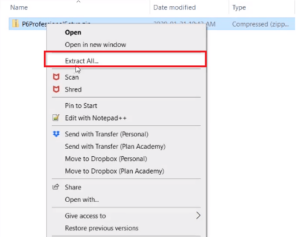
2. Run setup.exe
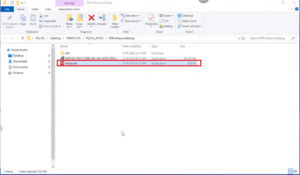
Select the typical intall option and click on the install button.
3. Database Configuration
Finally, you will see the database configuration window. Select the “Run Database Configuration” and click on OK button.
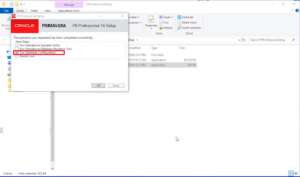
Now select the “P6 Pro standalone (SQLite)” option from the dropdown list.
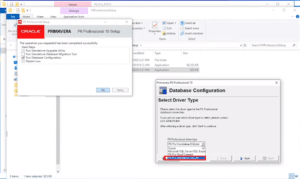
Click on the Next button and select the “Add a new standalone database & connection” in the following window.
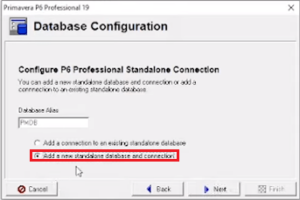
Now, click on the Next button and create your username and password.
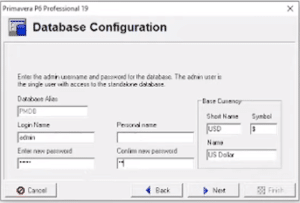
For simplicity, I wrote “admin” for login name but I recommend you to set better username and password to ensure security. You can also change the currency name and symbol through the same window.
Finally, click on the Next button and change the name and location of the SQList database file if you want. This is optional. You can also load sample data to see sample projects available on the database. If you dont, you will have an empty list of projects.
Summary
In this blog post, we illustrate how to download Primavera P6 Download Free Trial Version step-by-step on your computer through the Oracle website. Primavera P6 price may be high for beginners. We hope that it is useful for beginners and students who want to learn Primavera P6. If you are interested in learning the basics of Oracle Primavera P6 Software, you can search for articles available on projectcubicle.com
See Also

A dedicated Career Coach, Agile Trainer and certified Senior Portfolio and Project Management Professional and writer holding a bachelor’s degree in Structural Engineering and over 20 years of professional experience in Professional Development / Career Coaching, Portfolio/Program/Project Management, Construction Management, and Business Development. She is the Content Manager of ProjectCubicle.


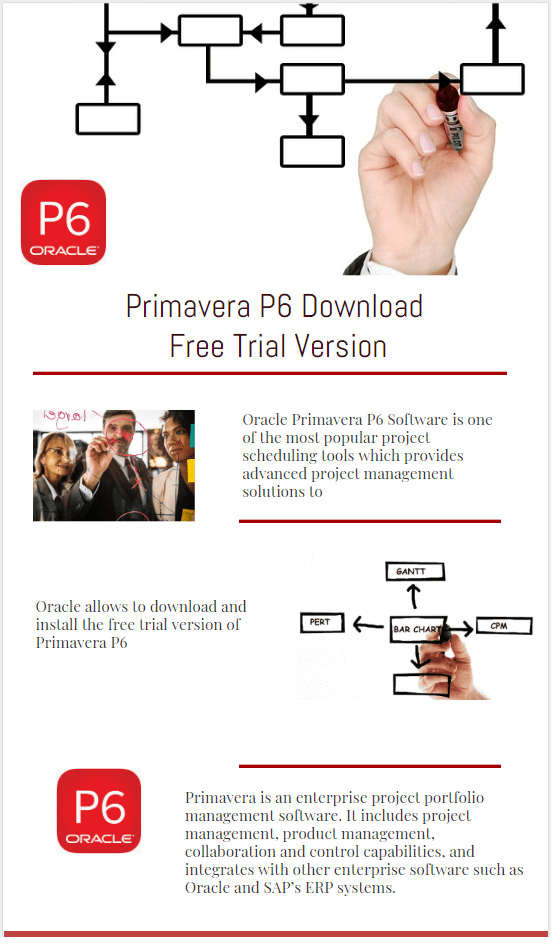













Very well written article! Thank you for sharing with us and I’ve without a doubt learnt a few useful tips.
Have you got a mail list that I can also be a part of?
thank you very much admin for your important news to share with us. And more thanks for i get best idea read this article about this topics. many more days i was searched this topics, finally i got it.
need primavera soft copy free
I just downloaded and installed the free trial of Primavera P6. I’m really impressed with the software so far!
I just downloaded and installed the free trial of Primavera P6. I’m really impressed with the software so far!
Thanks for sharing this guide! I’ve been looking to try out Primavera P6 before committing to a purchase, and your step-by-step instructions made the download and installation process so easy. Can’t wait to dive into the software!
I just downloaded the Primavera P6 free trial, and the installation process was straightforward thanks to your detailed instructions! Excited to explore the features and see how it can enhance my project management workflow. Thanks for sharing this resource!