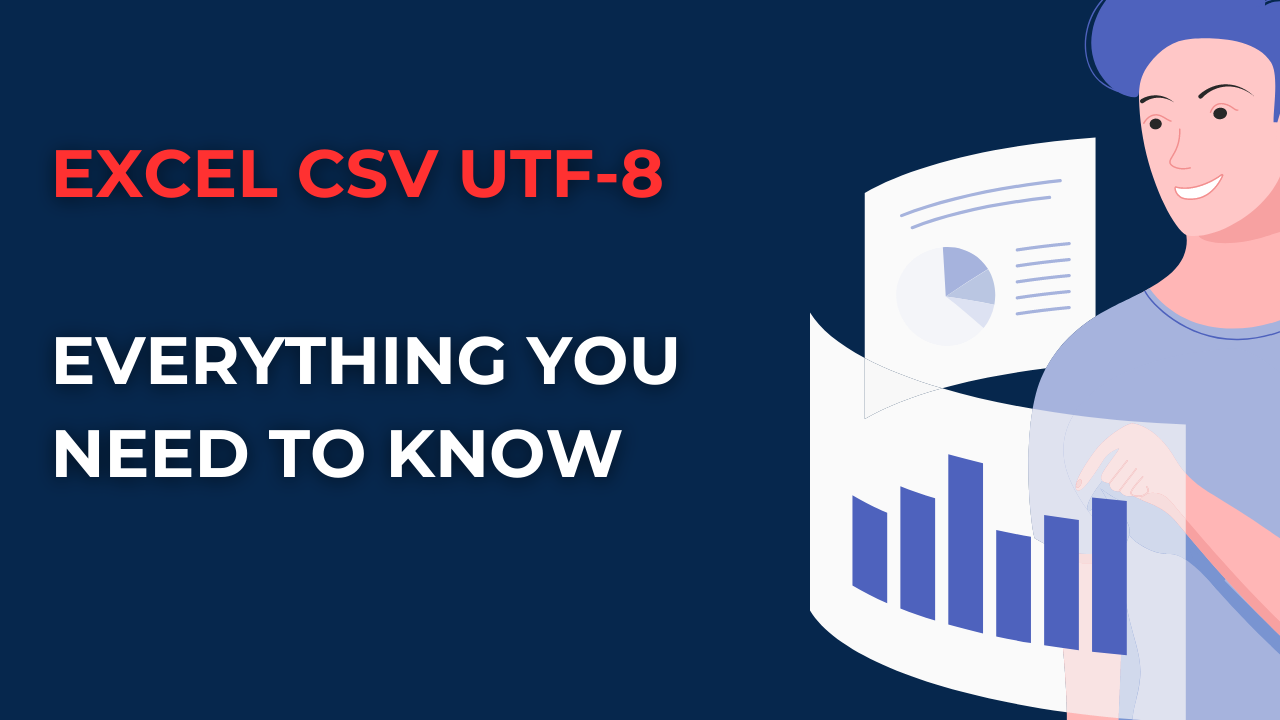If you have problems in understanding what CSV and UTF-8, we can say it is pretty common thing. Many people find these terms confusing. And sometimes even intimidating. Here tough we will look at everything about Excel CSV UTF8 files and formats.
Table of Contents
Introduction
Excel can help you organize and analyze data quickly. But for that, you first to understand the various file formats and encoding options available here. CSV and UTF-8 are two such options. And they can be particularly useful when working with Excel. CSV stands for Comma-Separated Values while UTF-8 is a type of character encoding for representing various characters from different languages. And it easily works with several programs.
What is CSV?
CSV stands for Comma-Separated Values, and it is a file format used to store tabular data in a plain-text form. CSV files are often used for importing and exporting data between different programs and systems, and they are particularly useful when working with Excel.
How Does CSV and Excel CSV UTF8 Work?
In a CSV file, each row here means a separate line of text. And each field within is separated by a comma. For example, if you had a CSV file containing data about people’s names, ages and addresses, it might look something like this below.
Name,Age,Address
John Smith,35,123 Main St.
Jane Doe,27,456 Elm St.
In this example, each row represents a different person. And each field within is separated by a comma. When you open this file in Excel, it will automatically recognize the CSV format and import the data into a new spreadsheet.
Advantages of CSV UTF-8 converter
- CSV files can be opened and edited by a wide range of software programs. Such as including Excel, Google Sheets and many others.
- CSV files are a lightweight format. And it takes up very little disk space. Also you can import and export them.
- CSV files can work for your specific needs. These are including adding or removing fields, changing the field order and more.
What is Excel UTF-8 encoding?
UTF-8 is a type of character encoding allowing for the representation various characters from different languages. It is a common encoding format. And they are particularly useful for internationalization and localization purposes.
How Does UTF-8 Work?
It works by assigning a unique numerical code to each character in a text document. This code is then stored in the file. So that you can display the character on the screen. Because this supports a wide range of characters from different languages. Hence, it is ideal for use in situations where you need to work with text in multiple languages.
Advantages
- UTF-8 is an encoding format can adapt to a variety of software programs including Excel.
- This UTF-8 supports different characters from different languages for multilingual environments.
- As more and more data becomes global in nature, using UTF-8 encoding will create a compatible file for different software and systems.
How to Excel convert UTF-8
Importing a CSV File: How to open UTF-8 CSV file in Excel
- You will open Excel and click on Data tab.
- Then you click on From Text/CSV in the Get & Transform Data section.
- You will then go to location of your CSV file and select it.
- After that, you follow the prompts to import the data into Excel.
Exporting Data as a CSV File
- Now you directly select the data you want to export.
- Then you should click on File > Save As > Browse.
- In Save As dialog box, you should select CSV (Comma delimited) from Save as type dropdown menu.
- Here, you can name your file and choose a location to save it and click save.
Saving a File as UTF-8
In case you need to save a file as UTF-8 in Excel, you can follow below steps.
- You need to click on File > Save As.
- In Save As dialog box, you will select Unicode Text (.txt) from Save as type menu.
- Here you will name your file and choose a location for saving.
- You click on save and in File Conversion dialog box, you will select UTF-8 from Encoding dropdown menu.
- Now you can save your file as UTF-8.
Tips and Tricks for Working with CSV and UTF-8 in Excel
- When working with CSV files, you should check what delimiter is used (comma, semicolon, tab, etc.) and adjust your import settings.
- If you need to edit a UTF-8 file outside of Excel, it is best to use a text editor supporting UTF-8 encoding. Hence, you can avoid any issues with character encoding.
- So, Excel has a limit of 32,767 characters per cell. If you are working with data above this limit, you may consider splitting it into multiple cells. Or you can use a different program to manage the data.
- As with working any file, you need to save your work often to avoid losing data if systems crash or other issues come up.
FAQs on excel csv utf-8
- What is the difference between CSV and Excel formats?
CSV is a plain-text format having tabular data in a simple format. But Excel is a proprietary format storing data in a binary format specific to itself.
- Can CSV files contain multiple sheets?
No, CSV files can only contain a single sheet. If you need to work with multiple sheets, you need to use a different file format. These are such as Excel or Google Sheets.
- What is the maximum file size for a CSV file?
The maximum file size for a CSV file depends on your operating system and software programs. However, in general, these CSV files are limited to a few hundred megabytes.
Conclusion
CSV and UTF-8 can really help you work with data in a smarter way. Understanding these terms and how they work will bring many benefits to you.

A dedicated Career Coach, Agile Trainer and certified Senior Portfolio and Project Management Professional and writer holding a bachelor’s degree in Structural Engineering and over 20 years of professional experience in Professional Development / Career Coaching, Portfolio/Program/Project Management, Construction Management, and Business Development. She is the Content Manager of ProjectCubicle.