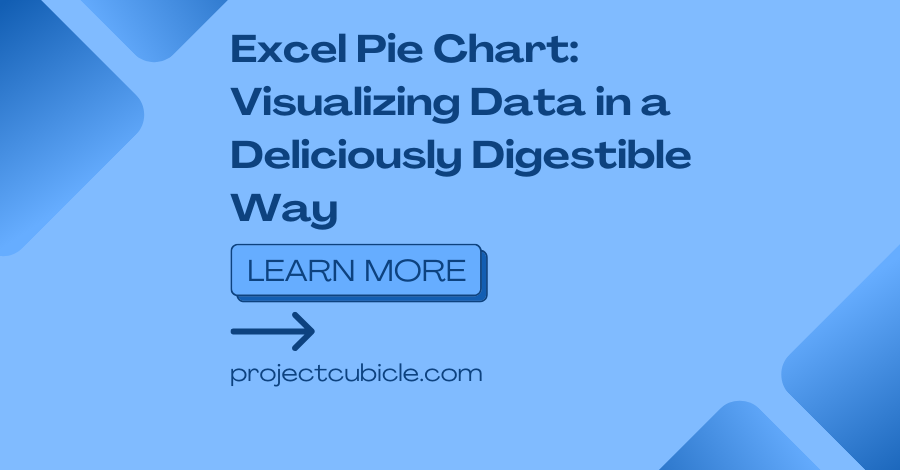These days Excel Pie Chart emerges as a powerful tool to present information. You are may be a student or a business professional, in any case, interpreting Excel Pie Charts can communicate insights for you..
Table of Contents
1. Understanding Excel Pie Charts
Excel Pie Charts is a way of visual representation of data distribution. Here each slice represents a proportion or percentage of the whole. This circular chart can compare the sizes of different categories. By showing boring data in a beautiful way, Excel Pie Charts simplify complex data sets.
2. Benefits of Using pie chart in excel
Excel Pie Charts offer several advantages since they are popular choice among data analysts as well as presentations.
- Excel Pie Charts can transform complex data into easily digestible visual components.
- The circular shape and vibrant colors of Excel Pie Charts is good at getting attention.
- Pie Charts allow for quick comparisons between categories and telling a distribution of data.
- Excel Pie Charts is good to analyze the relative proportions of each category of table for example.
- When you get your data visually, Excel Pie Charts facilitate clear and easy way to show people. And they can understand it easily.
3. how to make pie chart in excel
Creating an Excel Pie Chart is quite simple with a few simple steps.
Step 1
First you will organize your data. Each category and its value should be in separate columns or rows.
Step 2
Here you should highlight your range for Pie Chart. Also, you should select both the category labels with their values.
Step 3
Now you will go to Insert tab. You can find Pie chart type and click on it. And you can choose any Pie Chart type for your taste.
Step 4
With the Pie Chart is here, you can now customize it as well. You can right-click on the chart, select Format Chart Area and explore options such as colors, fonts, labels and chart styles.
Step 5
If you liked how your pie chart looks, now you can save your work. Also, you can consider adjusting the chart’s size and position for best result.
4. Customizing Excel Pie Charts for Better Impact
- Now you can choose colors that complement your data for each slice stands out distinctly.
- Also it is possible to add data labels to each slice such as category’s value or percentage.
- You can emphasize a specific category by slightly detaching it from the rest of the Pie Chart.
- It is generally better to include a legend to explain the meaning of different colors or categories.
- You should have clear and concise title for proper message.
5. Best Practices for Excel Pie Chart Design
- You can arrange the slices in descending order of importance.
- Also you should better use consistent colors to related categories across different Pie Charts within the same presentation.
- Although it is tempting as we know, 3D effects can distort the proportions a bit.
6. Common Mistakes to Avoid in Excel Pie Charts
- You should check if the scale accurately reflects the data values and proportions.
- It is Always better to include data labels or a legend.
- As mentioned earlier, too many number of categories can clutter the chart for reading.
- Also, failing to provide context or explain the purpose of the chart can leave viewers confused too.
7. Comparing Excel Pie Charts with Other Chart Types
Bar Charts
Bar Charts tough are suitable for comparing categorical data. They provide a clear visual representation of quantities. But different than Pie Charts, Bar Charts do not emphasize proportions. But they focus on absolute values.
Line Graphs
Line Graphs are ideal for showing trends and patterns over time. They are actually ideal in representing continuous data and telling people how variables change or relate to one another like in chronical order.
Scatter Plots
Scatter Plots can visualize the relationship between two continuous variables. They are good for identifying correlations, clusters or outliers in data. Unlike Pie Charts, Scatter Plots do not focus on categories but they rather focus on distribution and correlation.
9. Excel Pie Charts in Real-World Scenarios
They find extensive application in various real-world scenarios, including:
- You can use pie charts for analyzing the distribution of sales or revenue for different products, regions or customer segments.
- You can apply them when presenting survey responses or customer feedback for example.
- With pie charts, examining demographic data, such as age groups or gender distribution becomes easier a lot.
10. Analyzing and Interpreting Excel Pie Charts
- You can determine the categories with the largest and smallest proportions within the chart.
- If you are analyzing multiple Pie Charts over time, you can look for trends or changes in the proportions of categories.
- Here you can calculate the exact percentage values for each slice.
Excel offers different chart types to visualize and present data like below examples.
- Area charts are similar to line charts. But they fill the area below the line with color.
- As mentioned earlier, pie charts display data as proportional slices of a circle. They are useful for showing the composition of a whole. So here, each slice represents a category and its proportion to whole.
- Scatter plots can visualize the relationship between two numbers. Each data point is plotted on the chart based on its corresponding x and y values. So you can see the correlations or clusters.
- Histograms represent the distribution of data. But it does it by dividing it into bins or intervals along the x-axis. And it is basically displaying the frequency or count of data points in each bin on the y-axis. Histograms are good to analyze data distributions as well.
Conclusion
They provide a visually captivating and insightful way to present data in a concise and easily understandable format. When you apply best practices, you can benefit from power of Excel Pie Charts. So, whether you are analyzing sales figures, survey responses or demographic data, Excel Pie Charts can do the visual side of the work for you.

A dedicated Career Coach, Agile Trainer and certified Senior Portfolio and Project Management Professional and writer holding a bachelor’s degree in Structural Engineering and over 20 years of professional experience in Professional Development / Career Coaching, Portfolio/Program/Project Management, Construction Management, and Business Development. She is the Content Manager of ProjectCubicle.