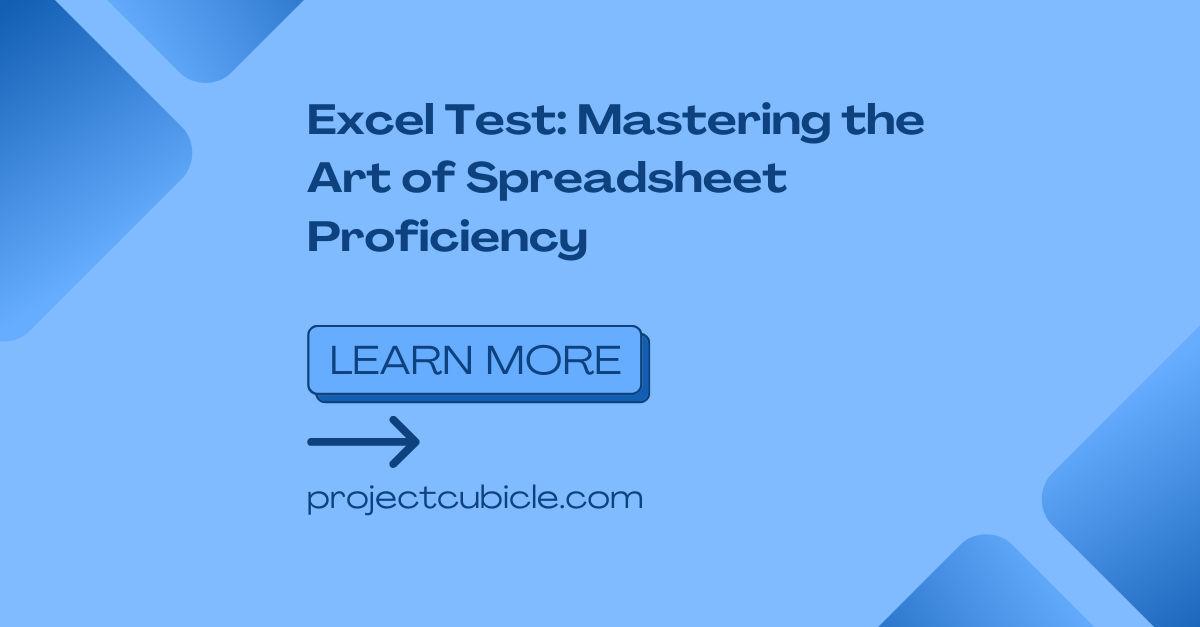For excel usage daily, you might be a student, a finance professional or a business owner. In any case, learning Excel and passing excel tests can improve data analysis in the long run. In this piece tough, we will take you through the ins and outs of Excel to prepare your for some common excel questions.
Table of Contents
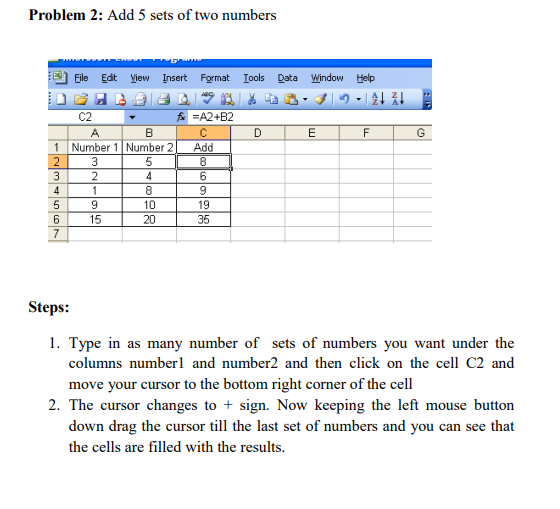
Excel Test: A Crucial Evaluation of Your Skills
An Excel test is a common assessment for educational institutions, employers and certification programs. These tests usually to evaluate an individual’s proficiency in using Excel. It assesses your knowledge in data entry, formatting as well as formulas and functions. In case you are preparing for a job interview or wanna better academic performance, you should learn the program in detail.
Excel Test: How to Pass Microsoft Excel Test
1. Understanding Excel’s Interface and Navigation
Excel top ribbon has various tabs for Excel commands and functions. The navigation pane on the left side is for switching between different worksheets and access additional tools. When you learn these basic navigation techniques, you can efficiently move around your Excel workbook.
2. Working with Cells, Rows and Columns
Cells are actually building blocks of Excel. Each cell can store data, formulas or functions. Understanding how to edit these cells, rows and columns is essential for learning excel in detail. You can then insert, delete and modify cells to meet your specific requirements.
3. Formatting Data and Worksheets
Formatting is key for presenting your data in a visually appealing way. Excel provides different formatting options tough. And these are for changing font styles, applying colors, adjusting cell alignment and adding borders and shading. You can try and see these formatting features for better readability and professionalism.
4. What are Formulas and Functions
Formulas and functions are the most popular tools to use analytical capabilities. They can perform complex calculations, automate processes and analyze raw data numbers. Excel has a library of functions. Such as including mathematical, statistical, logical and text functions. Understanding how to use formulas and functions will enhance your data analysis skills for sure.
5. Data Analysis and Visualization
Excel also comes with some tools for analyzing and visualizing data. Features such as sorting, filtering and conditional formatting can find some common points as well as outliers within your data. PivotTables and PivotCharts wll summarize and analyze large datasets. So if you get better at using these data analysis and visualization tools, you can draw important conclusions from long lists or tables.
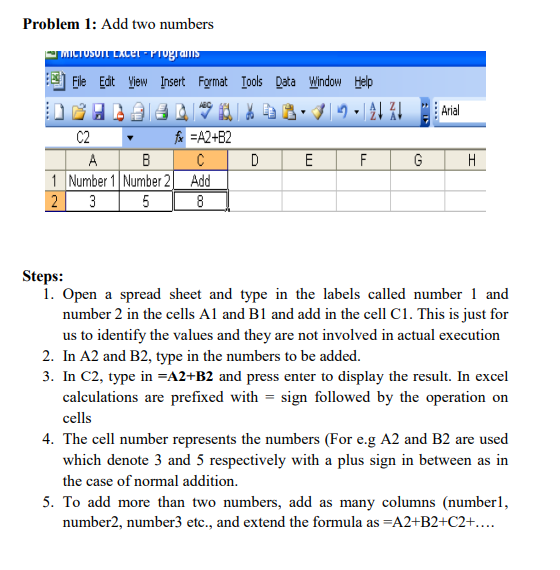
Excel Test: Key Areas of Focus
Excel Functions and Formulas is a must for Excel Assessment Test
One such part to focus in the Excel test is understanding Excel functions and formulas. So it is crucial to familiarize yourself with common functions such as SUM, AVERAGE, IF and VLOOKUP. Also, understanding how to create formulas and perform calculations using operators such as +, -, *, and / is essential.
Data Analysis and Visualization in Excel test pdf
Another significant aspect is visualization of these formula results. Excel has visual tools for data analysis such as PivotTables, charts and conditional formatting. So that, you can extract meaningful insights from raw data and present them in a clear way. This skill is favored by many hiring managers and business owners too.
Spreadsheet Management and Organization
If you learn spreadsheet management, you can get better at working with Excel. Because if you are using excel for business or academic purposes, you should structure and arrange data in a logical way. Understanding concepts such as worksheets, rows, columns and cell referencing is necessary for any kind of assessment test. Moreover, you should learn to use features like filtering, sorting and grouping along the way.
Macros and Automation
Excel has some kind of automation codes called macros. These can automate repetitive tasks and speed up your daily workflow. Knowing how to record and edit macros will boost your productivity and save you much time. For the Excel test, it is important to have a basic understanding of macros. So you need to search and learn the process of creating and executing macros to demonstrate your proficiency.
Data Validation and Error Handling
And Excel test often includes questions related to data validation and error-handling techniques. Understanding how to set data validation rules, detect and correct errors are important. Also, It is beneficial to know common Excel errors and how to fix them. Such as circular references, #VALUE! and #DIV/0!.
Advanced Features and Add-ins for Excel Test for Interviews
While the above areas cover most aspects of the Excel test, learning some advanced features and add-ins can set you apart from others. Excel has different advanced functionalities. Such as Solver, Goal Seek and Power Query. These can solve complex problems and perform more detailed data analysis. So here, you can learn some popular Excel add-ins like Power Pivot and Power BI.
FAQs about Excel Test: What questions are on an Excel test?
- Q: Why is passing an Excel test important? A: Because Excel proficiency is a must have skill in these days. And employers use these tests to assess your skills. So that, they can determine their suitability for roles working with data and spreadsheets.
- Q: How can I prepare for the Excel test? A: If you wanna get to prepare for the Excel test, you should practice using Excel each day. Also you should learn some common functions, formulas and data analysis techniques. For that, you can check and explore online tutorials and take practice tests.
- Q: What are some common mistakes to avoid during the Excel test? A: These basically include incorrect cell referencing, formula errors as well as improper data formatting. So it is better to double-check your work and formulas.
Conclusion Excel Test
So passing an employer or academic excel assessment task can open doors to numerous career opportunities. When you are focusing on the key areas we mentioned, you can increase the chances of excelling in the Excel test more. But you should keep going with practice. And you need to explore additional resources and stay updated with the latest Excel features.

A dedicated Career Coach, Agile Trainer and certified Senior Portfolio and Project Management Professional and writer holding a bachelor’s degree in Structural Engineering and over 20 years of professional experience in Professional Development / Career Coaching, Portfolio/Program/Project Management, Construction Management, and Business Development. She is the Content Manager of ProjectCubicle.