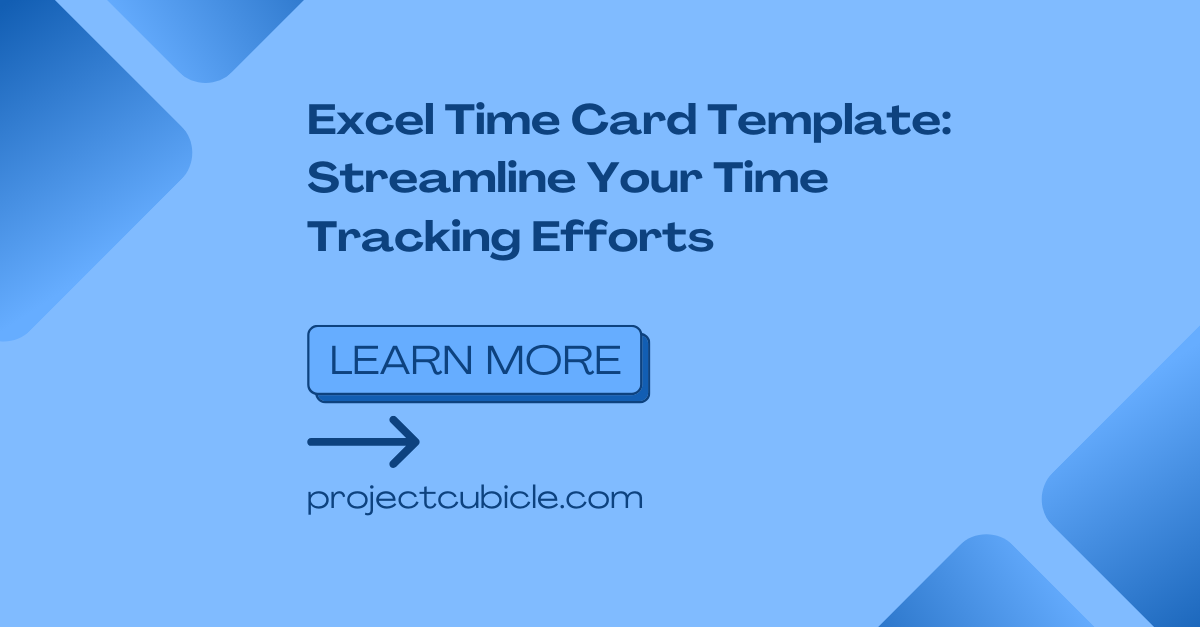You might be working as a freelancer, a having small business owner, but you should track time in every case. But keeping track of your working hours is a must in each case. Fortunately, Excel has a solution with its time card templates for solo workers as well as smal businesses. In this guide piece, we will explore the benefits of using an Excel Time Card Template. Also we will give you instructions on how to use it in real life cases.
Table of Contents
Excel Time Card Template: Simplifying Time Tracking
What is an Excel Time Card Template?
An Excel Time Card Template means a pre-designed spreadsheet. An here, you can record and calculate working hours easily. It provides a structured format for entering your daily time entries. So you can be monitoring and managing your time.
How to Access an Excel Time Card Template?
You can either create your own template from scratch or use different time card templates available online. Websites like Microsoft Office and Vertex42 actually has Excel Time Card Templates. You can download the template you like and work with it.
Setting Up Your Excel Time Card Template
Once have a recent Excel version at hand, you can set it up to match your specific needs.
- You will first open the downloaded Excel Time Card Template.
- And you can customize the header with your name or the name of your business now.
- It is possible to adjust the date range for your own time period you wanna track.
- Now, you can personalize the columns based on the information you want to capture. Such as project names, tasks or client names.
- But you should check formula for calculating total hours. Most templates already have this feature built-in tough.
- Last step is saving the customized template with a descriptive name to use it.
Using the Excel Time Card Template Effectively
Entering Your Time Entries
If you wanna begin using the Excel Time Card Template, you need to enter your time entries.
- You will start by selecting the appropriate cell for the date. And you will enter the current date.
- Now you will move to the next cell and write start time of your task.
- Then you can proceed to the adjacent cell and enter the end time.
- The template will automatically calculate the duration by subtracting the start time from the end time.
- And then, you can repeat this process for each task or project. But the times should be in chronological order tough.
If you are recording your time entries using the Excel Time Card Template, you can have a realistic overview of your daily activities and billiable times.
Analyzing Your Time Utilization
One of the primary benefits of using Excel is learning how you spend your time in real sense. So you can see potential time-wasting activities and areas to improve efficiency. If you are regularly reviewing the data in your Excel, then you can rethink your decisions and prioritize tasks in case you need.
Calculating Total Hours and Generating Reports
So formulas in the program can calculate the total hours worked based on the data you enter. Because template will automatically sum up the durations for each task or project.
Also, you can benefit from Excel’s reporting features to generate some personal time tracking reports. Then, you can send these reports to your clients, supervisors or team members.
How to Use an Excel Time Card Template {#how-to-use-an-excel-time-card-template}
Using an Excel Time Card Template is quite simple. But we will divide the process into several steps.
Downloading and Customizing the Template {#downloading-and-customizing-the-template}
- You can start by finding a reliable Excel Time Card Template in online domain. Or you can create one from scratch. There are so many websites and online communities to find ready-to-use templates.
- Now, you will open that template in Microsoft Excel or any other spreadsheet application.
- It is time to customize the template according to your business requirements. You can add your company logo, change colors or modify the layout for better brand identity.
Entering Employee Information {#entering-employee-information}
- You will begin by entering employee information. Such as name, employee ID, department and position in proper cells.
- You can add each employee with unique identifier to differentiate their records in one document.
- If you have more employees at same working shifts tough, you can consider autofill or copy-paste functions.
Tracking Daily Work Hours {#tracking-daily-work-hours}
- So for tracking man hours, you will create a section for employees. So they can record their daily work hours. You can do it by entering the start time, end time and break duration for each working day.
- You can use excel time formatting or create dropdown menus with your time intervals as well.
- Also, it is better to encourage employees to regularly update their work hours for accurate calculations.
Calculating Wages and Overtime {#calculating-wages-and-overtime}
- So in excel, the template’s built-in formulas will probably automatically calculate total work hours, overtime and wages.
- And in case your formula references the correct cells and accounts for any overtime policies or wage rates, you will get correct results for calculating payments.
Analyzing Attendance Data
- If you have attendance data at hand, you can analyze it to gain insights into employee productivity and identify trends.
- You can use Excel’s data analysis features as well for summarization. Such as pivot tables and charts. So you can visualize attendance patterns in graph formats.
- Also you should review the attendance data to identify areas for improvement. When you see pain points, you can optimize your workforce management strategies.
Conclusion
With these easy templates, businesses can see and improve their workforce management processes. They can also have accurate billable hours for payments.
But here it is important to regularly update the attendance data for accurate calculations and analysis. With the right template and correct usage tough, every business can track and manage employee hours.

A dedicated Career Coach, Agile Trainer and certified Senior Portfolio and Project Management Professional and writer holding a bachelor’s degree in Structural Engineering and over 20 years of professional experience in Professional Development / Career Coaching, Portfolio/Program/Project Management, Construction Management, and Business Development. She is the Content Manager of ProjectCubicle.