In our world, we need effective communication within different borders. It can be for business purposes, educational materials or personal interactions. So you can understand and translate content is essential. This is where Excel Translate Function becomes quite useful. In this piece tough, we will explore the power of Excel Translate, its features, benefits, and how it simplifies language conversion and localization.
Table of Contents
Excel Translate Function
What is Excel Translate?
Excel Translate is an online tool within excel itself to give users accurate translations in multiple languages. Since it is a product of language experts and software engineers, Excel Translate has a user-friendly interface.
How to use Translate Function
It also uses artificial intelligence and machine learning to deliver accurate and contextually appropriate translations. When you are analyzing the structure and content, Excel Translate identifies patterns, linguistic nuances and cultural references for better translations. The tool continuously learns from user feedback too. Hence, it adapts for improving its translation capabilities.
The Key Features of Excel Translate Function
- Excel Translate supports different languages. This is including English, Spanish, French, German, Chinese, Japanese and many more.
- This tool has advanced algorithms and machine learning capabilities. So, Excel Translate give us high translation accuracy. Also, it takes into account grammar, syntax, idiomatic expressions and cultural context for contextually appropriate translations.
- Excel Translate indeed has a simple and intuitive interface. So it is accessible to users with varying levels of technical expertise. The tool provides clear instructions and prompts. Hence it is actually guiding users through process.
- This translate option incorporates a translation memory feature. So it can store previously translated content. In this way, you can maintain consistency. And it speeds up the translation process for repetitive or similar texts.
- Excel Translate can work with multiple users to collaborate on translation projects. It provides real-time updates and version control for better project management as well.
Excel Translate functıon for Breaking Language Barriers
With this online Excel Translate tool, you will not any other translation website or tool. So good new is, you will not be copy-pasting text into separate translation tools or manually translating large volumes. With Excel Translate, you can convert entire columns or individual cells into different languages.
How Does Excel Translate Work?
Excel Translate uses AI and machine learning algorithms in the background. Also, the feature integrates with Microsoft’s vast language database. So we can say it is ensuring reliable translations across different languages. By using Excel Translate, you can automate the translation process for faster delivery of work.
Getting Started with Excel cell translate formula
- You will launch Microsoft Excel on your computer.
- Then you will choose the column or cells with text you wanna translate.
- Now you will click on Review tab at the top of the Excel window.
- Within Review tab, you should find Translate button and click on it.
- In the translation pane, you can select the source language and the target language you need to translate it into.
- Once you got the source and target languages, Excel will automatically translate it.
- After the translation is complete, you should review the translated text and make edits or adjustments in case you need.
- Last step is saving the translated text and apply the changes to your spreadsheet.
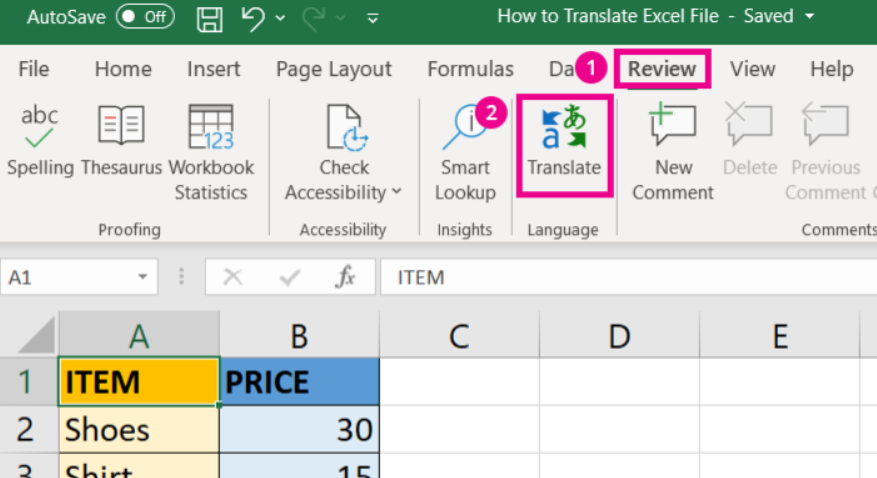
Maximizing the Benefits of Excel Translate Function
Excel Translate offers numerous benefits to users as we know. You can the details of these benefits below.
Multilingual Communication
Excel Translate eliminates language barriers. So you can be collaborating with international clients or working on multilingual projects, Excel Translate Function will give you a quick and easy communication channel.
Enhanced Data Analysis
By translating data into different languages, Excel Translate Function does a comprehensive analysis across diverse markets and regions.
Time-Saving Automation
Manually translating long texts can be a time-consuming task. Excel Translate automates the translation process tough. So that, you can focus on more critical aspects of your work. As a result, you will save time and effort while having high quality texts.
The Benefits Using of Excel Translate at work
Better Language Conversion in One Place
If you do not know the target language, you should use some tools to translate on another browser. Excel Translate make the process simpler because it gives translations in excel cells. Also, with its translation memory, you can have consistent translations while protecting terminology.
Facilitating Localization Efforts
Localization means adapting your content specific target audience or their casual language terms like slang. Excel Translate can achieve it providing context-aware translations. It will consider cultural nuances and regional preferences. So that you can communicate their message and tailor your content for local audiences.
Another Level of Cross-Cultural Communication
Excel Translate Function bridges the gap between different languages and cultures. If you have multi cultural teams or you are managing remote teams from different countries, excel translate can help you in meetings or shared documents.
Boosting Productivity and Efficiency
Excel Translate’s simple interface will give you speed and solution. When you eliminate manual translation tasks, you can focus on higher-value activities like excel data analysis features.
Improving Language Learning
Excel Translate Function can also help language learners. Since it gives us accurate translations and contextually relevant examples, it can help users’ language acquisition. Students for example can use this tool to expand their vocabulary or understand idiomatic expressions as well.
Conclusion
Excel Translate actually overcome language barriers in this hybrid world of cultures. With features and user-friendly interface, Excel Translate simplifies language conversion and localization processes. Also, you can be a professional, student or language enthusiast, Excel Translate is your new favorite online tool.

A dedicated Career Coach, Agile Trainer and certified Senior Portfolio and Project Management Professional and writer holding a bachelor’s degree in Structural Engineering and over 20 years of professional experience in Professional Development / Career Coaching, Portfolio/Program/Project Management, Construction Management, and Business Development. She is the Content Manager of ProjectCubicle.















