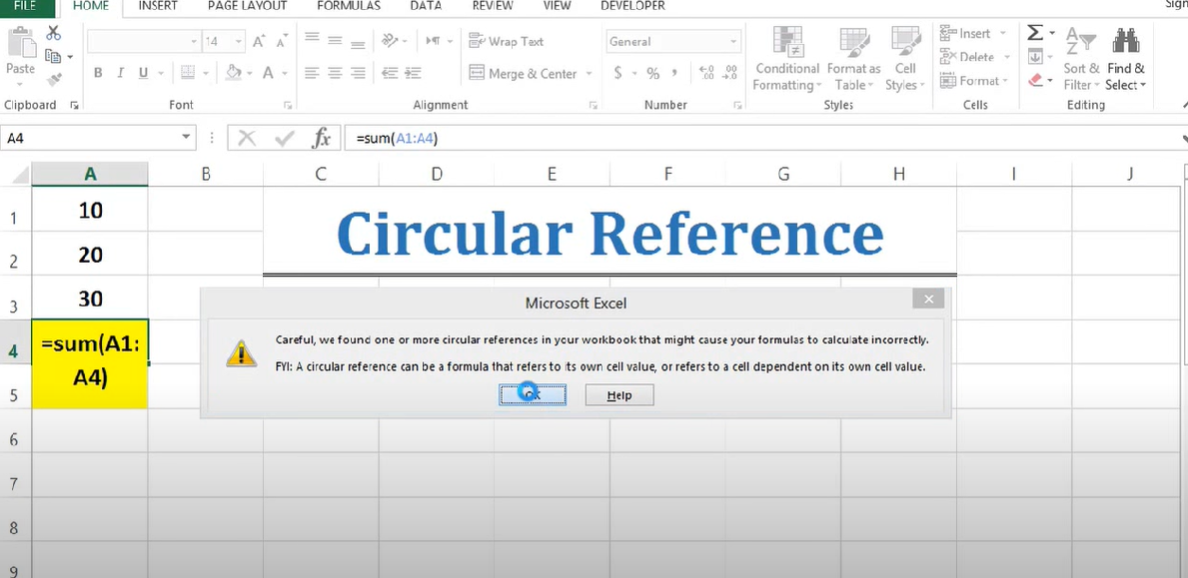If you are like most spreadsheet users, you probably saw dreaded circular reference error. But the things is, how do you find circular references in excel? This article will show you how to identify and fix this error in Excel. Here we cover some of the causes and symptoms of a circular reference.
Table of Contents
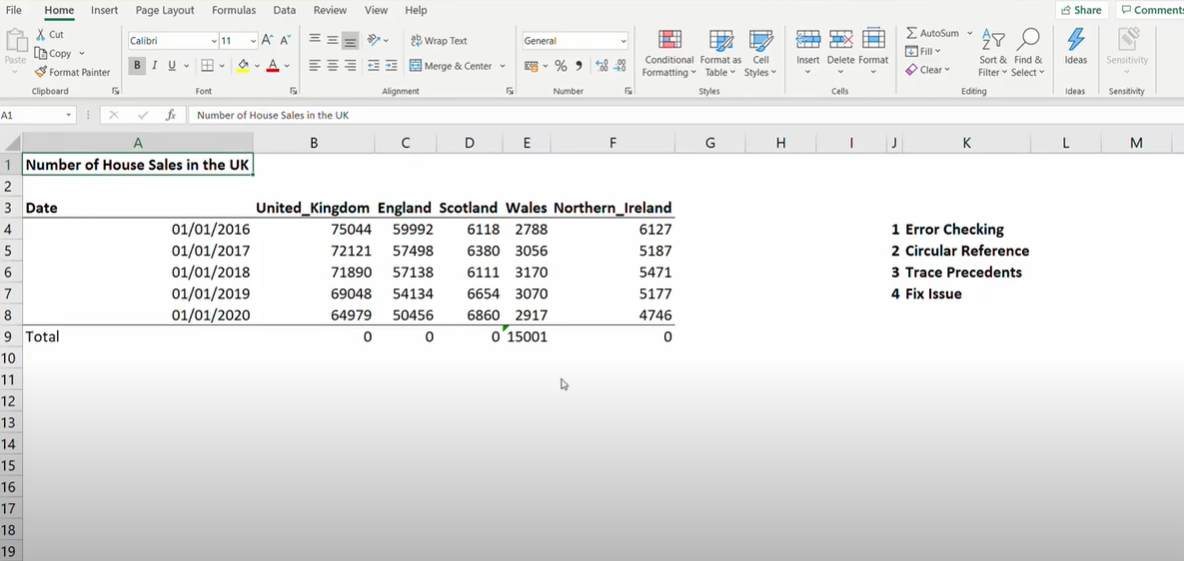
how do you find circular references in excel ?
The easiest way is removing cell from the formula. Here you will remove the effected cell. You can also try using the IFERROR function to ignore the error. Or you can use excels tracing tools to help you identify the cause.
what is a circular reference excel
A circular reference occurs when a formula refers back to itself. Either directly or indirectly, it can happen. This can happen if you enter a formula incorrectly. Or if you accidentally create a self-referencing loop there.
Excel circular reference types
Excel may include the following kinds of circular references.
- Unintentional circular references are the most common kind we see around. And they happen when a user enters a formula or function. And if you include a reference to themselves.
- Excel users may do repetitive or iterative computations in their spreadsheets by using intentional circular references.
- The program may attempt to compute a result for a cell previously examined. This is leading to hidden circular references. How do you find circular references in excel here? And these ones can be challenging to find.
What are the symptoms of a Circular Reference in Excel?
If you have a circular reference in your spreadsheet, you may see an error message telling you that There is a circular reference. You may also see surprise results in your formulas. Or you can find your spreadsheet is slow to calculate.
What are the causes of a Circular Reference in Excel?
There are several reasons why you might end up with a circular reference. The most common cause is simply entering a formula incorrectly. Another common cause is creating a self-referencing loop. Here one cell refers back to another cell. And it also refers back to the first cell. This can happen when you are copying and pasting formulas. Or when you are using array formulas.
How do I avoid it in Excel? how to check circular reference in excel
The best way to avoid circular references is being careful when entering formulas. Also, you should ensure that each cell only refers to cells that come before it in the formula. For example, if yo are using array formulas, you should not create a self-referencing loop. And if you are copying and pasting formulas, you must check for any circular references.
What is a CR in Excel? how to fix circular reference in excel
A circular reference in Excel is a cell or group of cells that refer back to itself. This can happen when a formula refers back to the cell that it is in. Or when two or more cells reference each other.
Circular references can cause formulas errors. If you have a circular reference, you will see a warning message in the status bar at the bottom.
how to fix a circular reference in excel
In case you are aiming to fix a circular reference, you should change your formulas for reference cells. You can do this by using relative or mixed references. Instead of absolute references. Or, you can do it by breaking the link between the cells tough.
How do I show references in Excel?
There are a few ways for showing circular references in Excel. One way is to use the Trace Circular References tool. This tool is under the Formulas tab in the Formula Auditing group.
Another way to show circular references is to look at the Cell Error dialog box. This box will appear when you try to enter a formula. But this formula should result in a circular reference.
removing circular reference in excel
You can also use the Evaluate Formula feature to evaluate formulas that contain circular references. In case you wanna try this, you should select the formula you want to evaluate and press F9. This will open the Evaluate Formula box. Here you can step through each part of the formula to see how it goes.
Summaryof how do you find circular references in excel
When an Excel formula references itself or a different cell value while calculating, it means as a circular reference. References in Excel pop up when a formula in one cell performs calculations. This formula is using data from another cell.
But Excel is unable to finish formulae when cells relate to one another. Or when they refer to the original cell. Because the program needs the original cell’s result. Excel automatically disables circular references and notifies users when one happens. If users activate the interactive computations, they may click the OK to set the cell back to 0.
how do you find circular references in excel: Example
For instance, because the formula =B1+B2+B3 is in cell B3. It cannot compute itself, it is ineffective. A circular reference can come up by any additional computations or formulae that use B3. You may move the formula to a separate cell to make this better. Because circular references will change the values of your cells every time you use..And they can lead to infinite loops. So, you may see Excel is running slow or wrong formula results.

A dedicated Career Coach, Agile Trainer and certified Senior Portfolio and Project Management Professional and writer holding a bachelor’s degree in Structural Engineering and over 20 years of professional experience in Professional Development / Career Coaching, Portfolio/Program/Project Management, Construction Management, and Business Development. She is the Content Manager of ProjectCubicle.