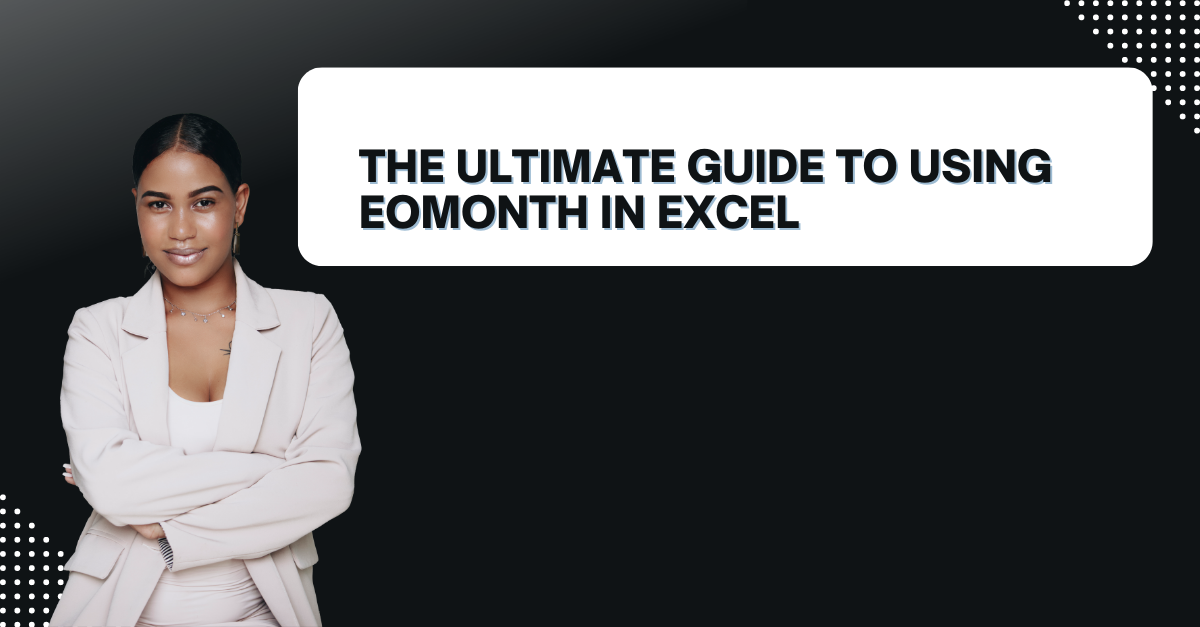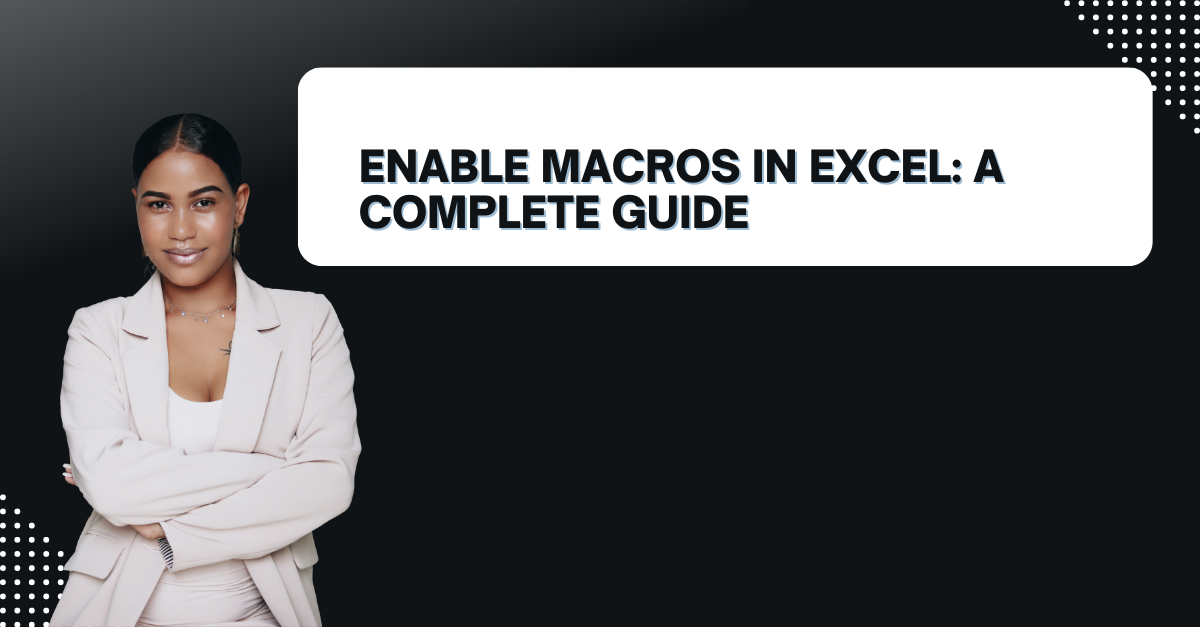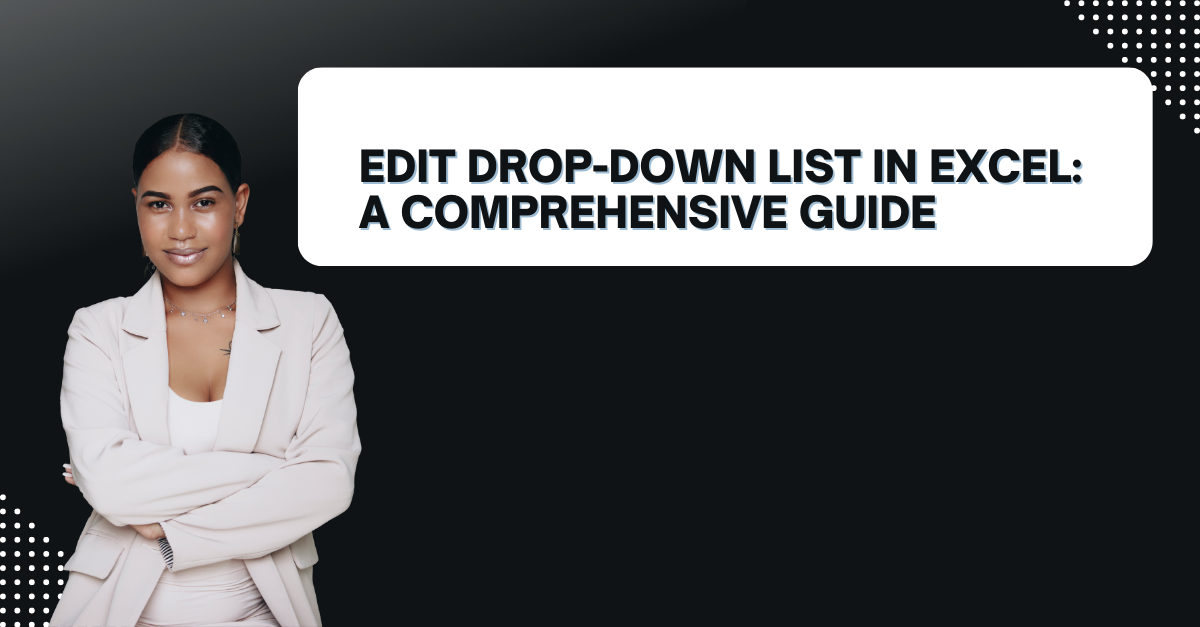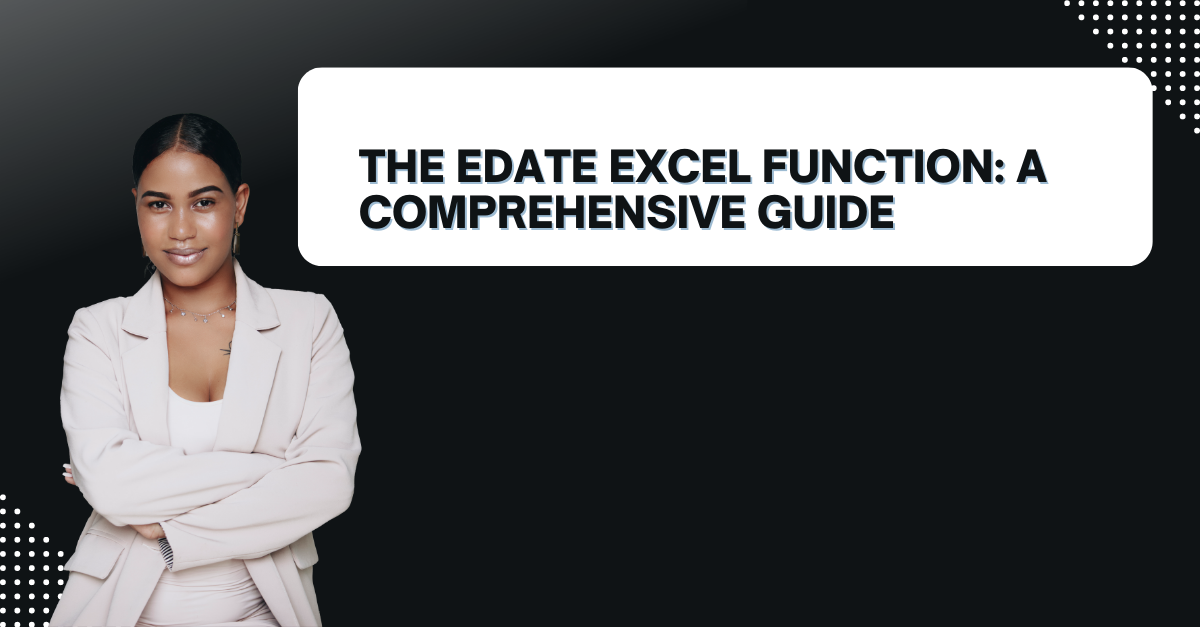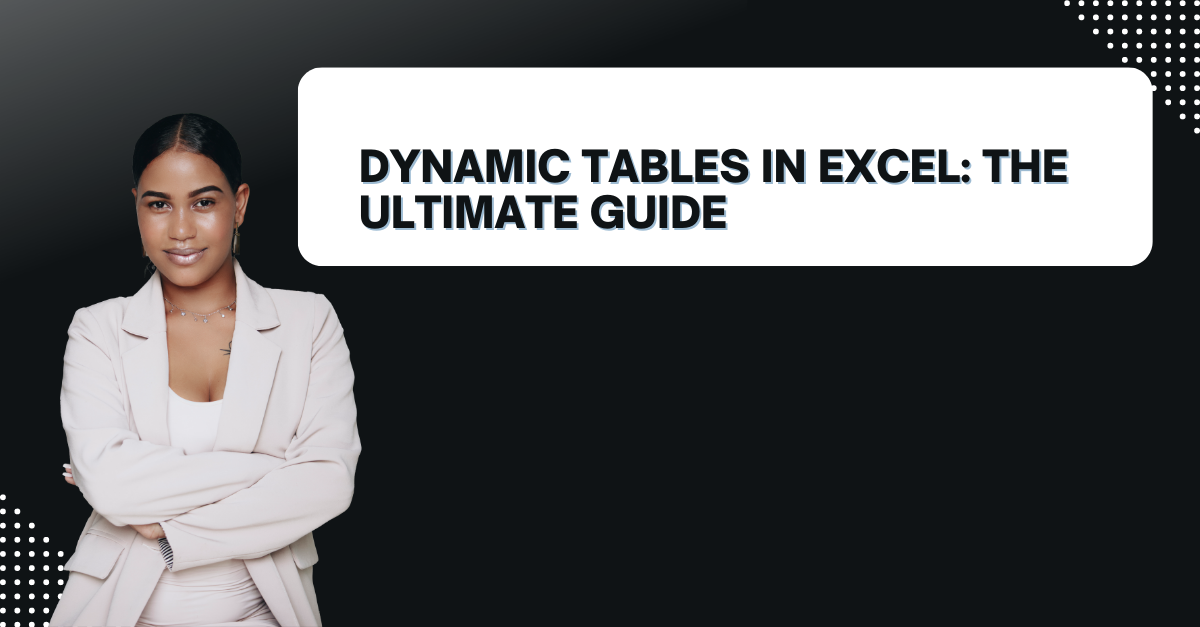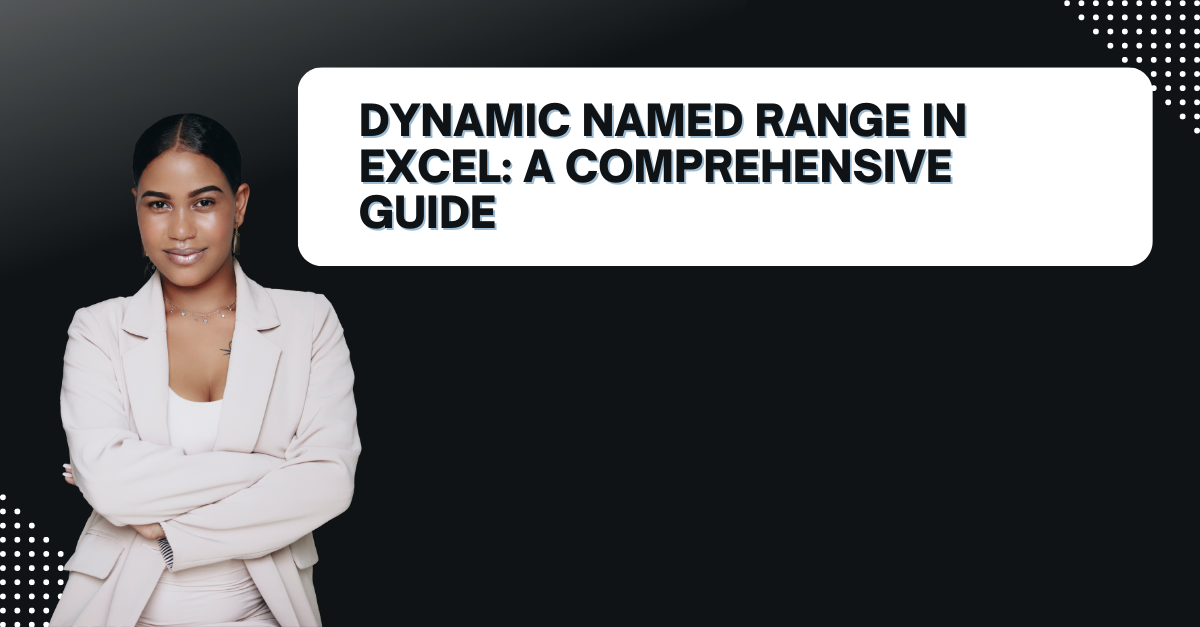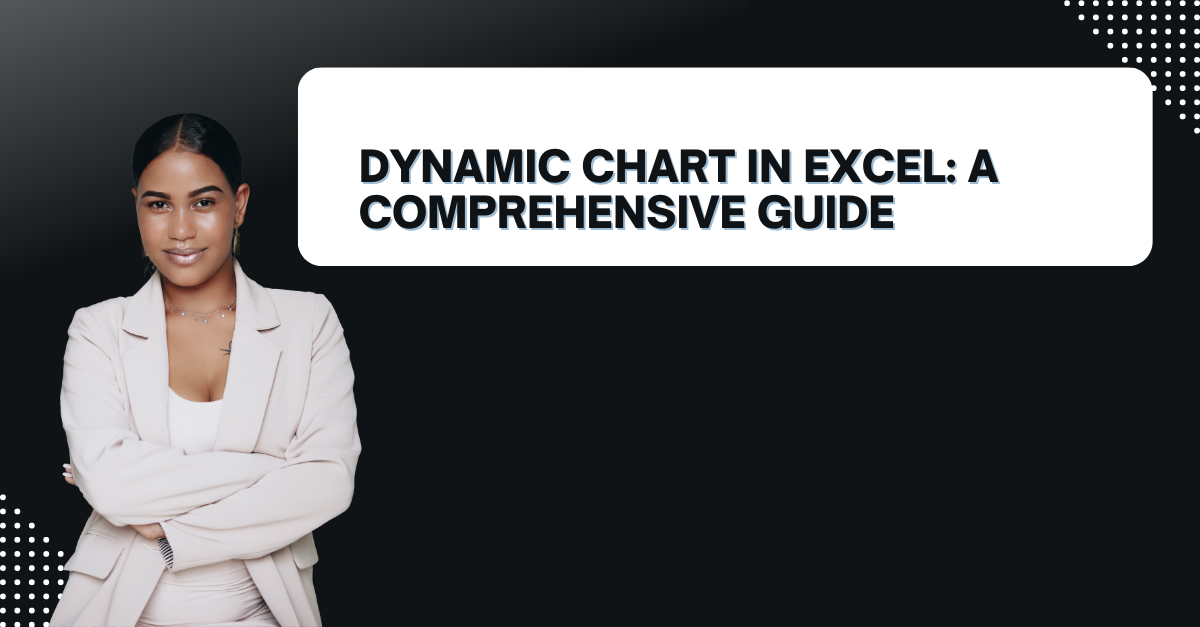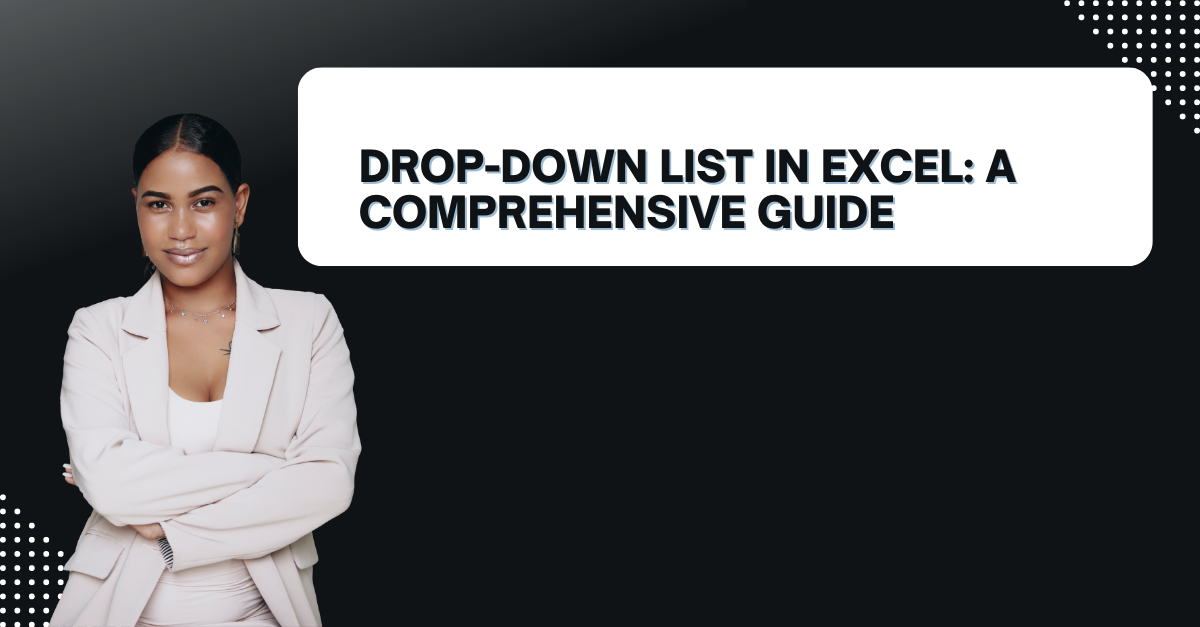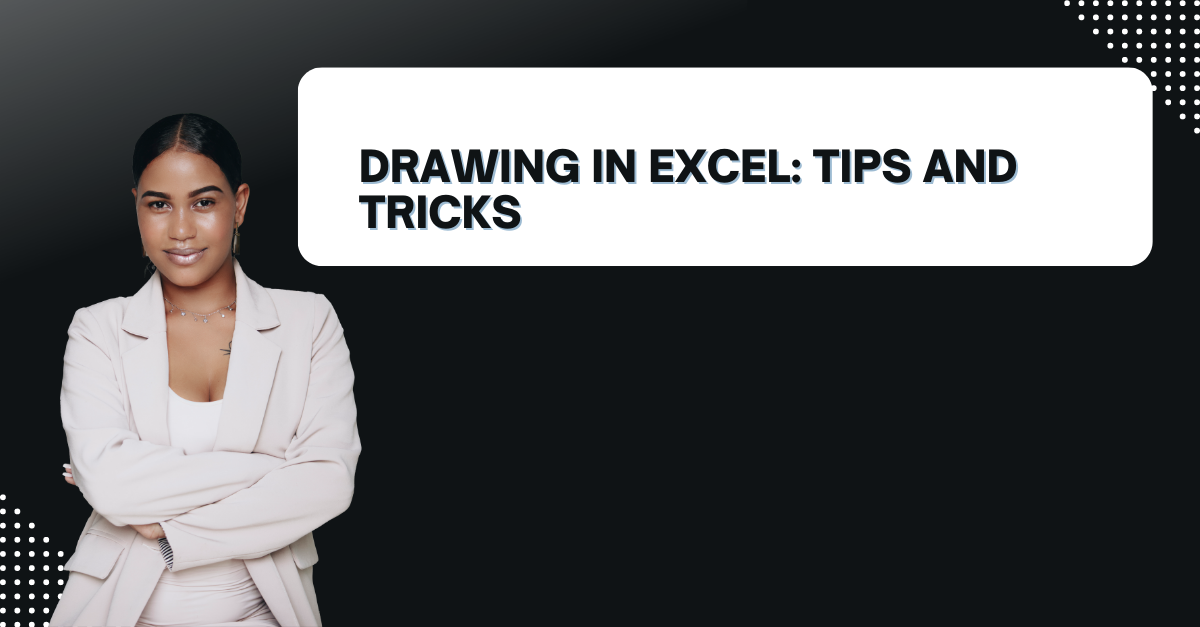EOMONTH excel: The Ultimate Guide to Using EOMONTH in Excel
Introduction TO eomonth excel In case you heard the EOMONTH function to calculate the end of the month for a date, here you can know more about this function. Here we will show the steps and covering everything from basic … Read more