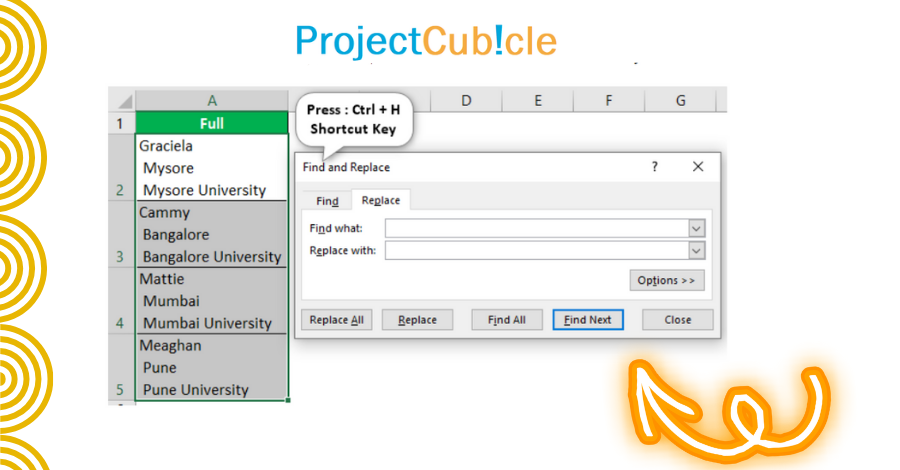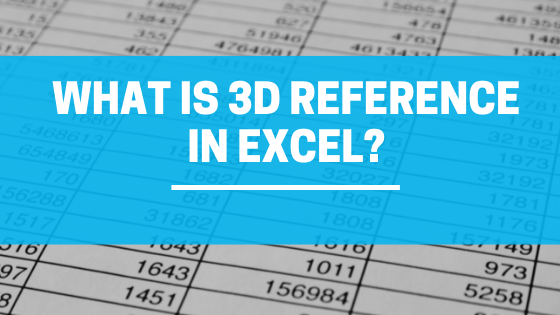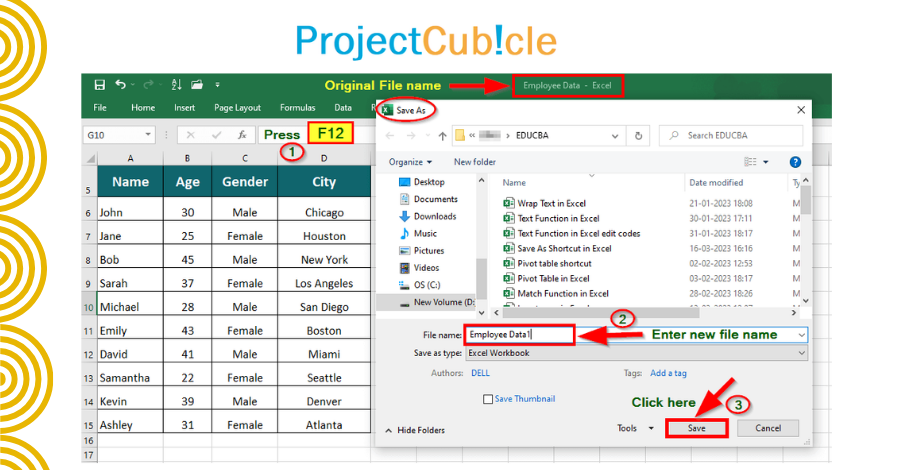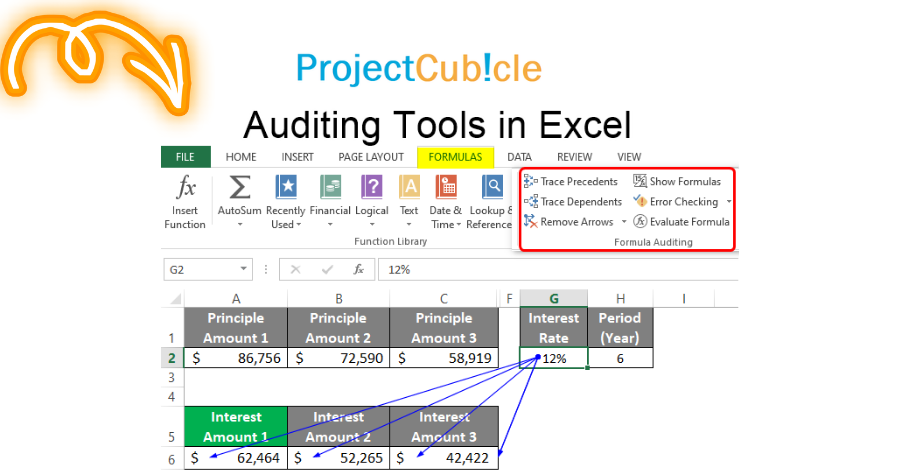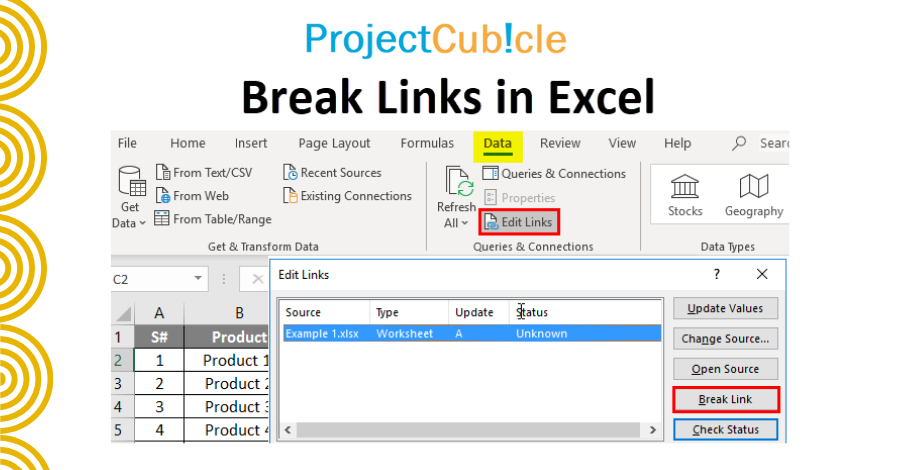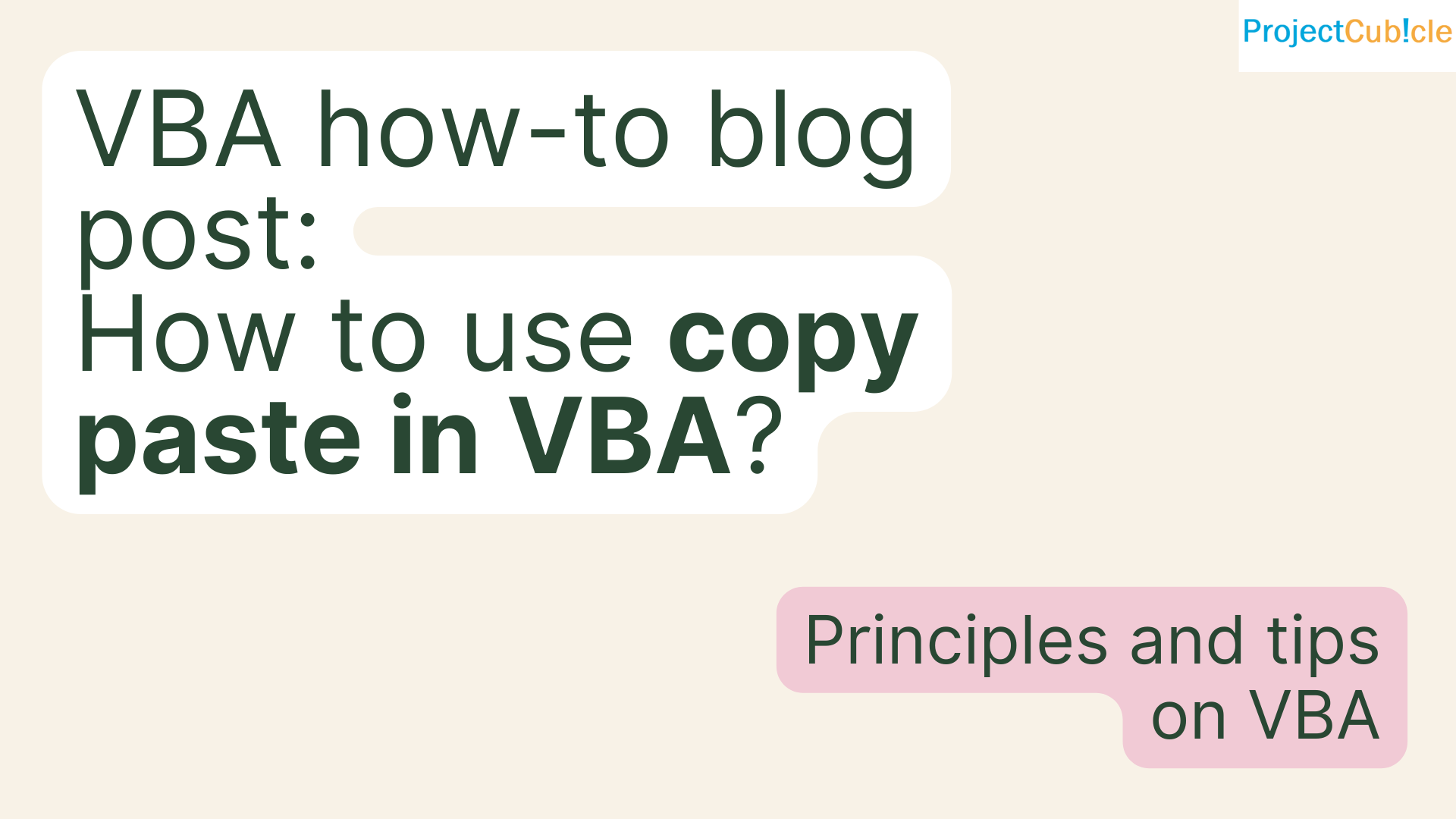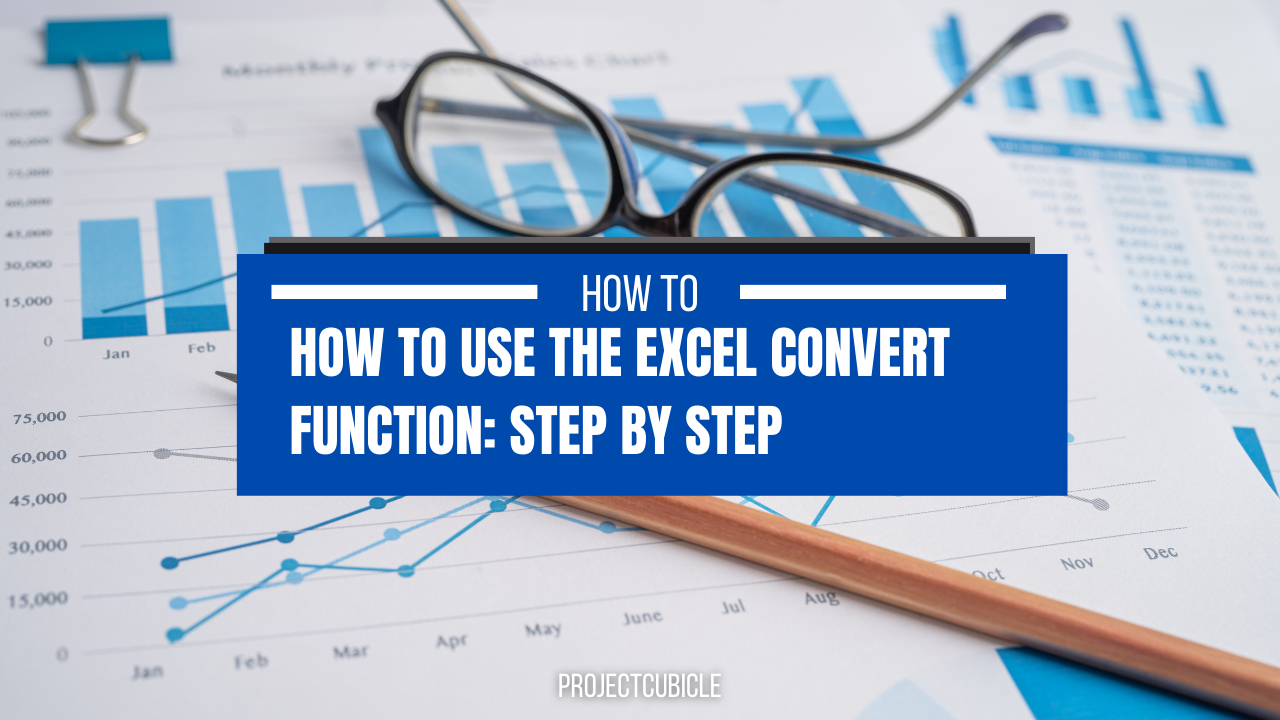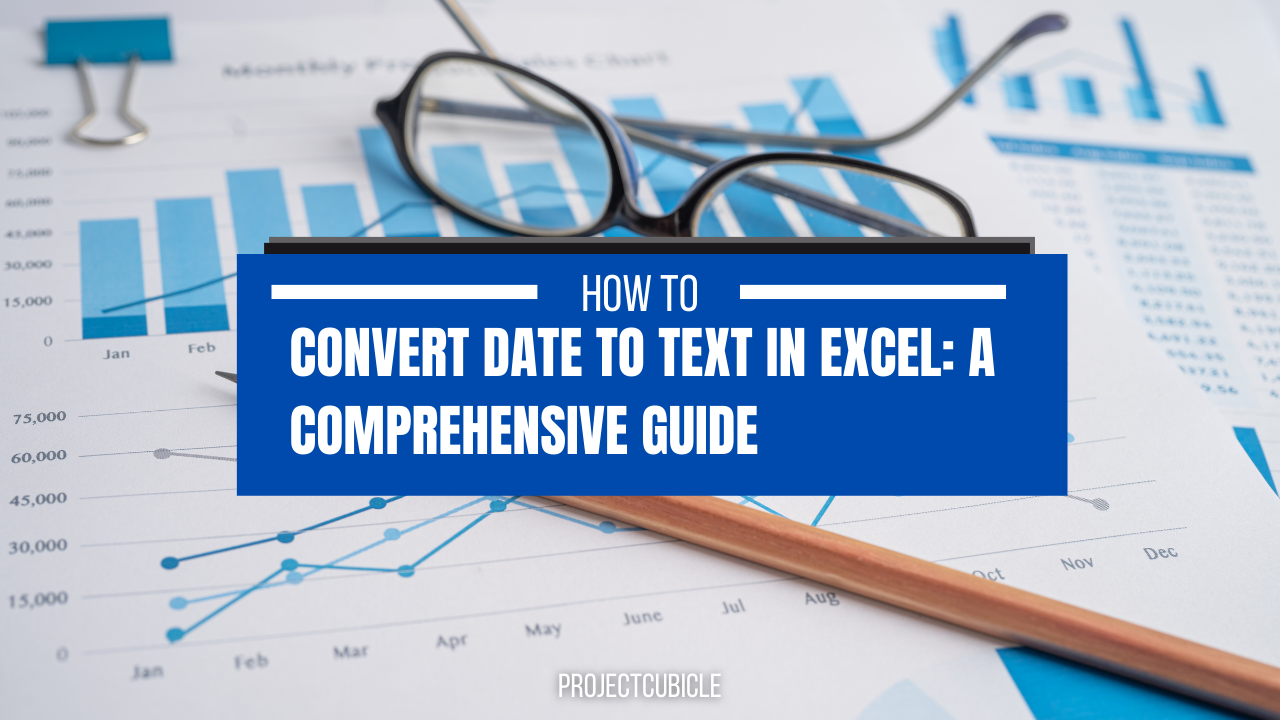Carriage Return in Excel – How to Insert & Remove? [2024]
How To Use Carriage Return in Excel? When working with carriage return in excel cell, precision, and efficiency are paramount. Excel is a potent tool for data analysis, but its true potential can only be harnessed when you have complete … Read more